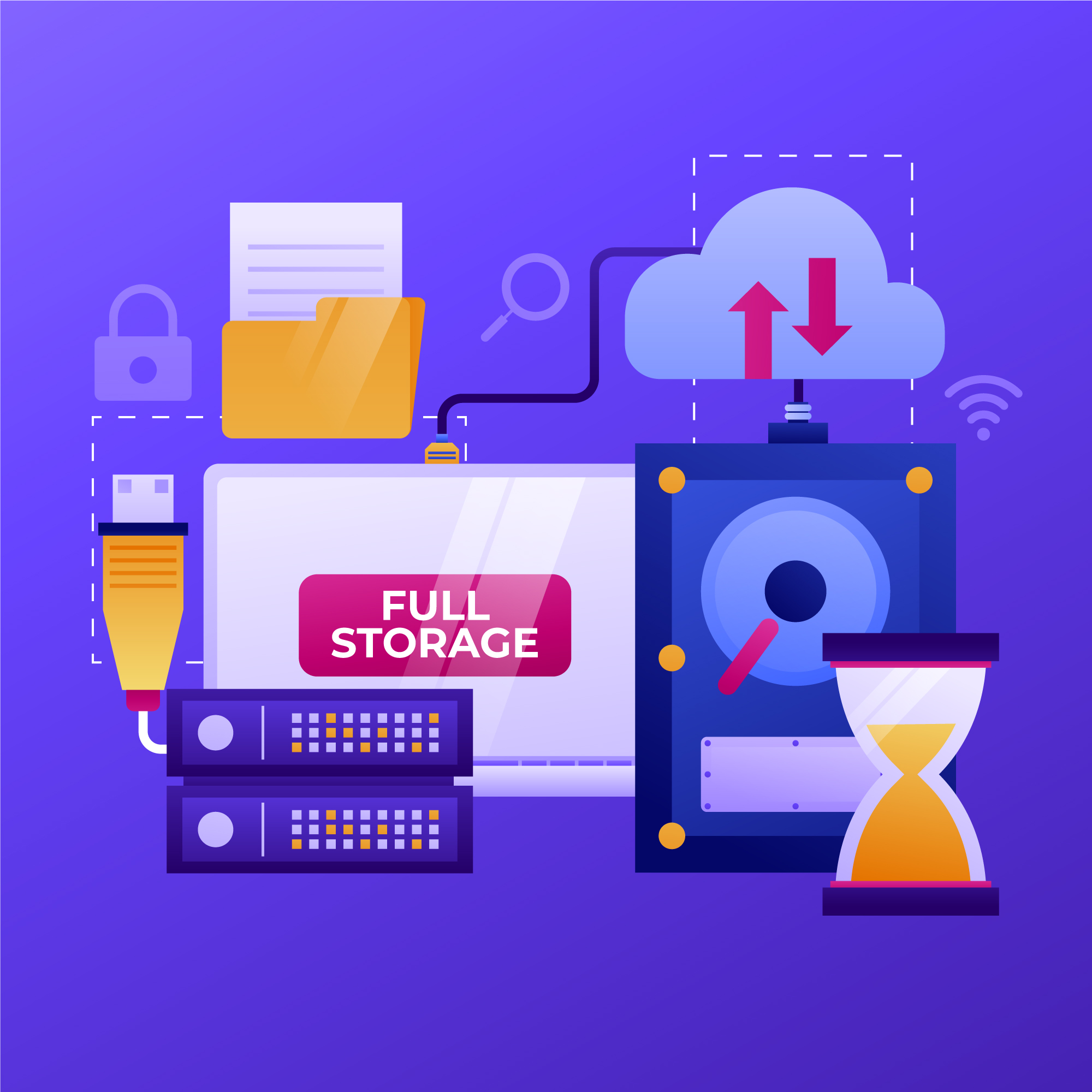How can I use S3 for static website hosting?

You can use S3 for static website hosting by creating an S3 bucket, configuring it with static website hosting settings, uploading your HTML, CSS, and JavaScript files, and setting appropriate permissions for public access. This cloud storage hosting solution provides scalable, cost-effective web hosting without requiring traditional server management. S3 serves your static content directly to visitors through a dedicated website endpoint, making it an excellent choice for portfolios, documentation sites, and single-page applications that don't require server-side processing.
Understanding S3 storage for website hosting fundamentals
S3 storage transforms into a powerful web hosting platform when you enable its static website hosting feature. This service allows you to host websites containing HTML, CSS, JavaScript, images, and other static assets without managing servers or complex infrastructure.
Businesses choose S3 storage for web hosting because it eliminates server maintenance overhead whilst providing enterprise-grade reliability. You pay only for the storage space and bandwidth you actually use, making it particularly attractive for small to medium websites with variable traffic patterns.
The fundamental concept revolves around treating your S3 bucket as a web server that delivers files directly to browsers. When visitors access your website, S3 serves the requested files just like a traditional web server, but with built-in scalability and global distribution capabilities.
What is S3 storage and how does it work for websites?
S3 storage is an object storage service that stores files in containers called buckets, accessible via web protocols. For website hosting, S3 serves your static files directly to web browsers through HTTP requests, functioning as a distributed web server.
The architecture works by assigning each bucket a unique web endpoint when you enable static website hosting. This endpoint becomes your website's URL, allowing browsers to request files exactly as they would from any web server. S3 handles all the underlying infrastructure, including load balancing and content delivery.
Your website files exist as objects within the bucket, organised in a folder-like structure. When someone visits your site, their browser requests files from the S3 endpoint, which locates and delivers the content. This process supports all standard web technologies including HTML5, CSS3, and JavaScript frameworks.
How do you configure an S3 bucket for static website hosting?
Configuring an S3 bucket for static website hosting involves creating the bucket, enabling website hosting features, setting permissions, and specifying your index document. This S3 web hosting setup process typically takes 10-15 minutes to complete.
Start by creating a new S3 bucket with a name that matches your domain if you plan to use a custom domain. Navigate to the bucket properties and enable static website hosting, specifying your main HTML file (usually index.) as the index document and optionally setting an error document.
Configure bucket permissions to allow public read access to your website files. You'll need to disable "Block all public access" settings and add a bucket policy that grants read permissions to anonymous users for your website content.
Upload your website files to the bucket, maintaining your site's folder structure. Ensure file names match exactly what your HTML references, as S3 URLs are case-sensitive.
What are the benefits of using S3 for website hosting?
S3 website hosting offers automatic scalability, handling traffic spikes without configuration changes, alongside 99.999999999% data durability and high availability. These advantages make it superior to traditional shared hosting for many static websites.
Cost-effectiveness stands out as a major benefit, as you pay only for storage used and data transferred. Small websites often cost less than £1 monthly, whilst the service scales economically with your traffic growth.
Global content delivery becomes possible when you integrate S3 with content delivery networks. Your website loads faster worldwide, improving user experience and search engine rankings. The service also integrates seamlessly with other cloud services for enhanced functionality like SSL certificates and DNS management.
| Benefit | Traditional Hosting | S3 Hosting |
|---|---|---|
| Scalability | Limited by server capacity | Automatic infinite scaling |
| Maintenance | Server updates required | Fully managed service |
| Pricing | Fixed monthly fees | Pay-per-use model |
| Reliability | Single point of failure | Distributed architecture |
How do you troubleshoot common S3 website hosting issues?
Common S3 website hosting problems typically involve access permissions, incorrect S3 bucket configuration, or DNS settings. Most issues resolve by checking bucket policies, file permissions, and website hosting settings in your S3 console.
Access denied errors usually indicate incorrect bucket permissions or missing public access policies. Verify that your bucket allows public read access and that individual files aren't set to private. Check that your bucket policy grants "s3:GetObject" permissions to all users.
404 errors often result from incorrect file paths or case sensitivity issues. S3 URLs are case-sensitive, so ensure your HTML links match exact file names. Verify that your index document setting points to the correct file name.
For custom domain issues, confirm your DNS CNAME record points to the correct S3 website endpoint. SSL certificate problems require setting up CloudFront or similar services, as S3 static hosting doesn't provide HTTPS for custom domains directly.
Key takeaways for successful S3 static website hosting
Successful S3 static website hosting requires proper bucket configuration, appropriate permissions, and understanding of the service's limitations. Focus on security best practices whilst maintaining public accessibility for your website content.
Remember that S3 hosting works only for static websites - you cannot run server-side code like PHP or databases. Plan your website architecture accordingly, using client-side technologies and external APIs for dynamic functionality.
Regular monitoring of your hosting costs and traffic patterns helps optimise performance and expenses. Consider implementing content delivery networks for global audiences and always maintain backups of your website files.
For businesses seeking reliable cloud infrastructure solutions beyond basic S3 hosting, comprehensive cloud service providers offer integrated hosting, storage, and networking services. We at Falconcloud provide complete IT infrastructure solutions that complement S3 hosting with additional services like CDN, VPN, and managed cloud services, helping you build robust web hosting architectures that scale with your business needs.