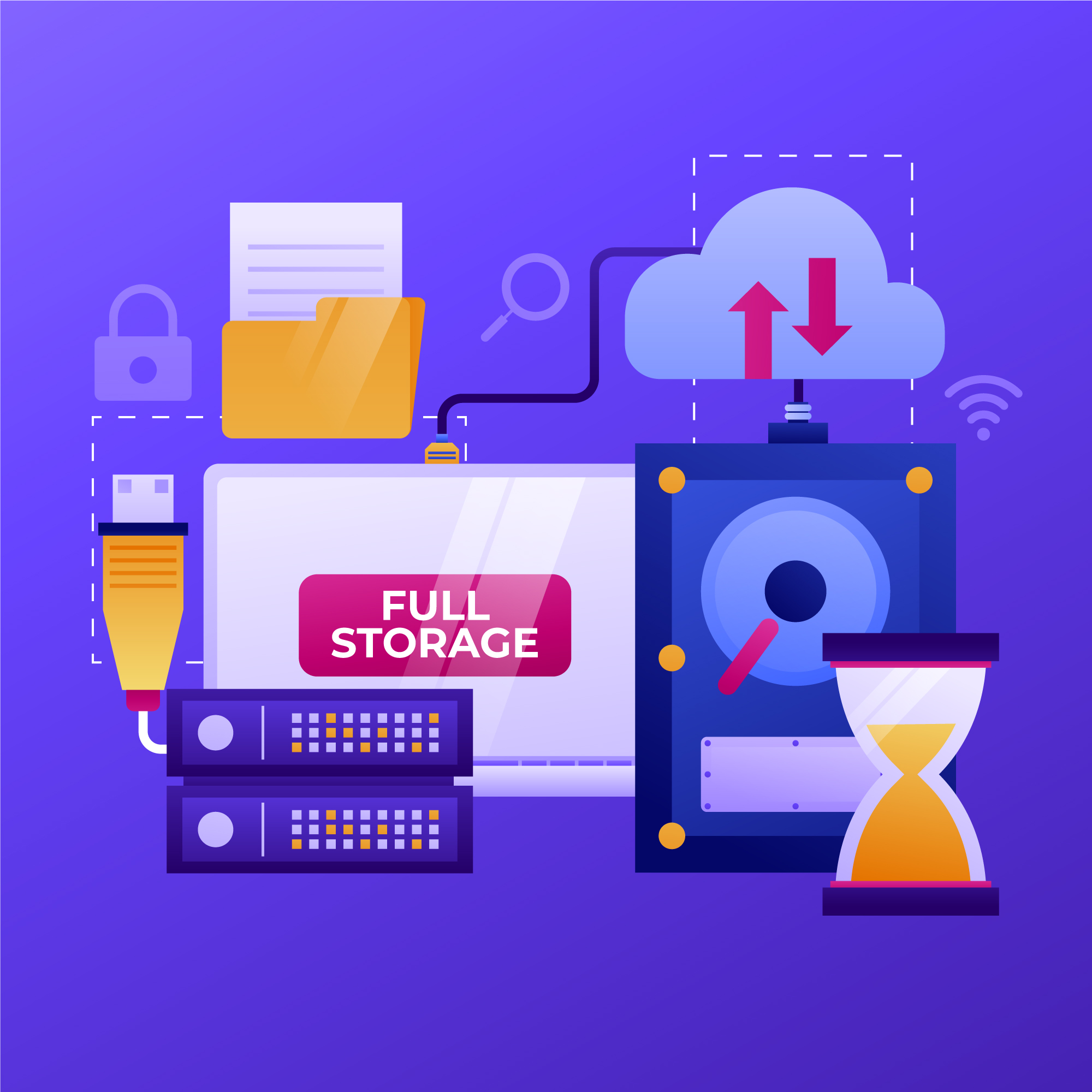How do I automate data archiving from S3 to Glacier?
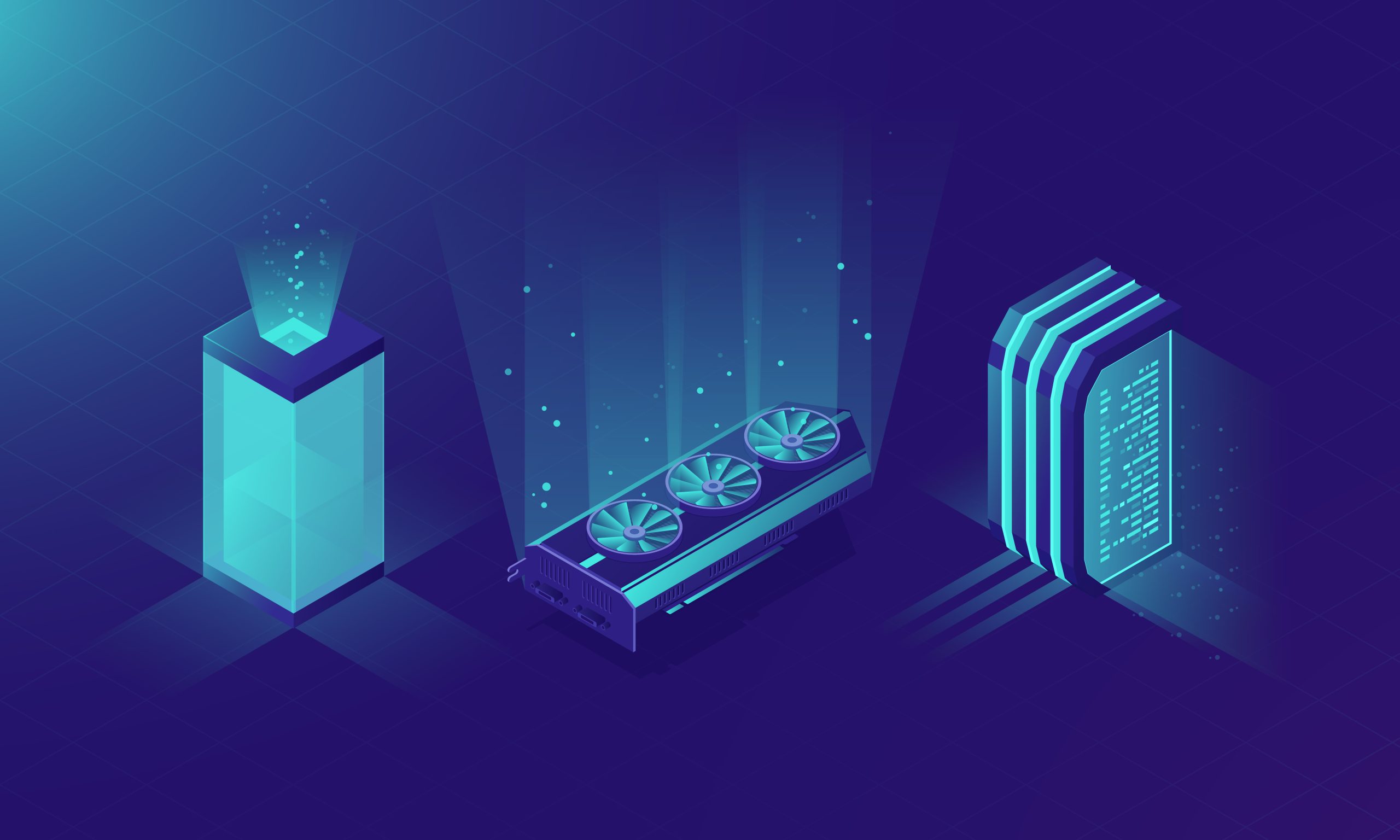
You can automate data archiving from S3 to Glacier by setting up AWS lifecycle policies that automatically transition objects based on age, access patterns, or specific rules you define. These policies enable seamless S3 to Glacier migration without manual intervention, helping you optimise storage costs whilst maintaining data accessibility. The automation process involves configuring transition rules that move infrequently accessed data from S3 Storage to more cost-effective Glacier storage classes at predetermined intervals.
Understanding automated data archiving for S3 storage
Data archiving automation streamlines the process of moving older, less frequently accessed data from active storage to long-term archival solutions. S3 Storage serves as your primary cloud storage for active data, whilst Glacier provides cost-effective archival storage for data you need to retain but rarely access.
The relationship between these storage classes creates a natural progression for your data lifecycle. As files age and become less relevant to daily operations, automated systems can identify and transfer them to appropriate storage tiers without disrupting your workflow.
Businesses need automated archiving solutions because manual data management becomes impractical as storage volumes grow. Without automation, you face rising storage costs, compliance challenges, and the administrative burden of manually sorting through vast amounts of data to determine what should be archived.
What is the difference between S3 and Glacier storage?
S3 Storage provides immediate access to your data with millisecond retrieval times, making it perfect for active workloads and frequently accessed files. Glacier storage offers significantly lower costs but requires minutes to hours for data retrieval, depending on the specific Glacier class you choose.
| Feature | S3 Storage | Glacier Storage |
|---|---|---|
| Access Speed | Immediate (milliseconds) | Minutes to hours |
| Cost | Higher per GB | Significantly lower |
| Use Case | Active data, websites, applications | Backup, compliance, long-term archival |
| Retrieval Fees | None | Charges apply |
The pricing models differ substantially. S3 charges primarily for storage and requests, whilst Glacier includes additional fees for data retrieval. This makes Glacier ideal for data you store long-term but access infrequently, such as compliance records or backup files.
How do AWS lifecycle policies automate S3 to Glacier transitions?
AWS lifecycle policies automatically manage your data transitions by applying rules you configure at the bucket or object level. These policies monitor object age, size, and other criteria to determine when data should move between storage classes.
The configuration process involves defining transition rules that specify conditions for moving data. You can set policies to transition objects after 30 days, 90 days, or any timeframe that suits your business needs. The system evaluates these rules daily and executes transitions automatically.
Setting up automated data archiving requires several steps:
- Access your S3 bucket management console
- Navigate to the lifecycle configuration section
- Create a new lifecycle rule with specific transition criteria
- Define the source storage class and target Glacier class
- Set the transition timeline based on object creation date
- Review and activate the policy
The system handles all technical aspects of the migration, including data integrity verification and metadata preservation during transitions.
What are the best practices for setting up automated data backup?
Successful automated data backup implementation starts with establishing clear naming conventions and organisational structures for your data. Use consistent prefixes and folder hierarchies that make it easy to apply lifecycle policies to specific data types or departments.
Configure your policies with appropriate transition timelines based on actual data usage patterns. Monitor access logs to understand when data becomes inactive, then set transition rules accordingly. This prevents premature archiving of data you still need regular access to.
Cloud storage management systems should include monitoring and alerting capabilities. Set up notifications for policy executions, failed transitions, and storage cost changes. This helps you track the effectiveness of your archiving strategy and identify any issues quickly.
Regular policy reviews ensure your automation remains aligned with changing business requirements. Schedule quarterly assessments to evaluate transition timelines, storage class selections, and overall policy performance.
How do you optimise storage costs with automated archiving?
Storage cost optimisation through automated archiving requires careful analysis of your data access patterns and storage requirements. Calculate the break-even point where Glacier storage costs plus retrieval fees remain lower than continued S3 storage expenses.
Timing considerations play a vital role in cost optimisation. Data that transitions too early may incur unnecessary retrieval costs if you need to access it again. Conversely, keeping data in S3 too long results in higher storage expenses without added benefit.
Consider these factors when calculating potential savings:
- Current S3 storage volumes and monthly costs
- Historical data access frequency and patterns
- Glacier retrieval costs for your expected access needs
- Compliance requirements that mandate specific storage durations
Most organisations achieve 60-80% cost reductions on archived data whilst maintaining compliance and accessibility requirements. The exact savings depend on your data characteristics and access patterns.
Key takeaways for successful data archiving automation
Implementing automated data archiving requires a strategic approach that balances cost savings with accessibility needs. Start with clear policies that reflect your actual data usage patterns rather than arbitrary timelines.
Monitor your automation systems regularly to ensure they perform as expected. Track storage costs, transition success rates, and any retrieval patterns that might indicate your policies need adjustment.
Avoid common pitfalls such as setting overly aggressive transition timelines or failing to account for compliance requirements. Test your policies with small data sets before applying them broadly across your organisation.
Cloud service providers can support your enterprise storage management needs by offering integrated solutions that combine multiple storage classes with intelligent management tools. We at Falconcloud provide comprehensive cloud storage management capabilities that help you implement and maintain effective data archiving strategies whilst ensuring reliable access to your archived data when needed.