How do I choose between SSD and HDD for VPS hosting?
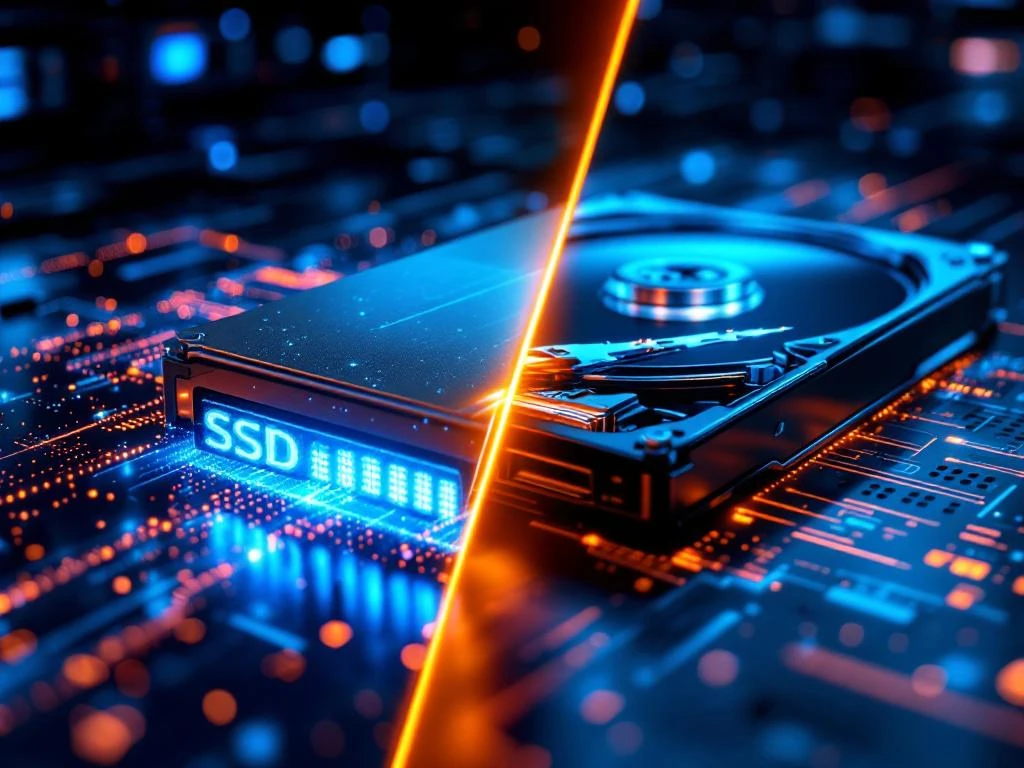
Choosing between SSD and HDD storage for VPS hosting depends on your performance needs, budget, and use case. SSD storage offers faster data access speeds, better reliability, and improved overall server performance, making it ideal for high-traffic websites, databases, and applications requiring quick response times. HDD storage provides more storage capacity at lower costs, suitable for backup systems, file storage, and applications where speed isn't critical. Consider your budget constraints, performance requirements, and scalability plans when making this decision.
Understanding VPS storage options
VPS hosting relies on two primary storage technologies: solid-state drives (SSD) and hard disk drives (HDD). These storage types form the foundation of your virtual server's performance capabilities.
SSDs use flash memory to store data electronically, whilst HDDs store information on spinning magnetic disks. This fundamental difference affects how quickly your VPS can read and write data, directly impacting your applications' responsiveness.
Your storage choice influences everything from website loading speeds to database query performance. Storage type selection becomes particularly important when running resource-intensive applications or serving high-traffic websites that demand consistent performance.
What is the difference between SSD and HDD storage for VPS?
SSDs store data on interconnected flash memory chips without moving parts, whilst HDDs use spinning disks with mechanical read/write heads. This architectural difference creates significant performance variations.
SSD technology delivers data access speeds up to 100 times faster than traditional HDDs. SSDs also consume less power, generate minimal heat, and operate silently compared to their mechanical counterparts.
HDDs offer larger storage capacities at lower per-gigabyte costs. They've proven reliable for decades but suffer from mechanical wear over time. NVMe SSD technology represents the latest advancement, providing even faster data transfer rates through direct CPU communication.
| Feature | SSD | HDD |
|---|---|---|
| Data Access Speed | 0.1ms average | 5-10ms average |
| Durability | No moving parts | Mechanical components |
| Power Consumption | Lower | Higher |
| Cost per GB | Higher | Lower |
How does storage type affect VPS performance?
Storage type directly impacts your VPS's ability to handle concurrent requests, process database queries, and serve content to users. SSD VPS hosting significantly reduces server response times and improves user experience.
Applications benefit from faster boot times, quicker file transfers, and reduced latency when accessing stored data. Database-driven websites experience notable performance improvements with SSD storage, particularly during peak traffic periods.
HDD storage can create bottlenecks when multiple processes attempt simultaneous data access. This limitation becomes apparent in high-traffic scenarios where quick data retrieval determines user satisfaction and search engine rankings.
Which storage type offers better value for different use cases?
SSD storage provides superior value for performance-critical applications including e-commerce websites, real-time applications, and development environments requiring frequent deployments. The improved user experience often justifies the additional cost.
HDD storage suits backup servers, file repositories, and applications where large storage capacity matters more than access speed. Content archives, log storage, and disaster recovery systems benefit from HDD's cost-effective capacity.
Cloud storage performance requirements vary by application type. Gaming servers, financial applications, and content management systems typically require SSD speeds, whilst media storage and backup systems can operate effectively on HDD infrastructure.
What factors should you consider when choosing VPS storage?
Budget constraints often influence storage decisions, but consider long-term costs including potential revenue loss from poor performance. Calculate the total cost of ownership rather than focusing solely on initial pricing.
Performance requirements depend on your specific applications and expected user load. Analyse your current storage usage patterns and growth projections to determine appropriate capacity needs.
Scalability considerations include your ability to upgrade storage later and migration complexity. Some providers offer seamless storage upgrades, whilst others require server rebuilds.
- Current and projected storage capacity needs
- Application performance requirements
- Budget allocation for hosting infrastructure
- Backup and disaster recovery strategies
- Expected traffic growth patterns
Making the right storage choice for your VPS needs
Choose SSD storage when performance directly impacts your business success, user experience matters significantly, or you're running database-intensive applications. The investment typically pays for itself through improved efficiency and user satisfaction.
Select HDD storage for cost-sensitive projects, backup systems, or applications where large storage capacity outweighs speed requirements. VPS storage comparison should always align with your specific use case rather than general recommendations.
Consider hybrid approaches where possible, using SSD storage for active data and applications whilst employing HDD storage for backups and archives. This strategy optimises both performance and cost-effectiveness.
We at Falconcloud provide both SSD and HDD storage options across our global data centres, allowing you to select the optimal storage type for your specific requirements whilst maintaining the flexibility to scale as your needs evolve.


