How do I fix a DNS server problem?
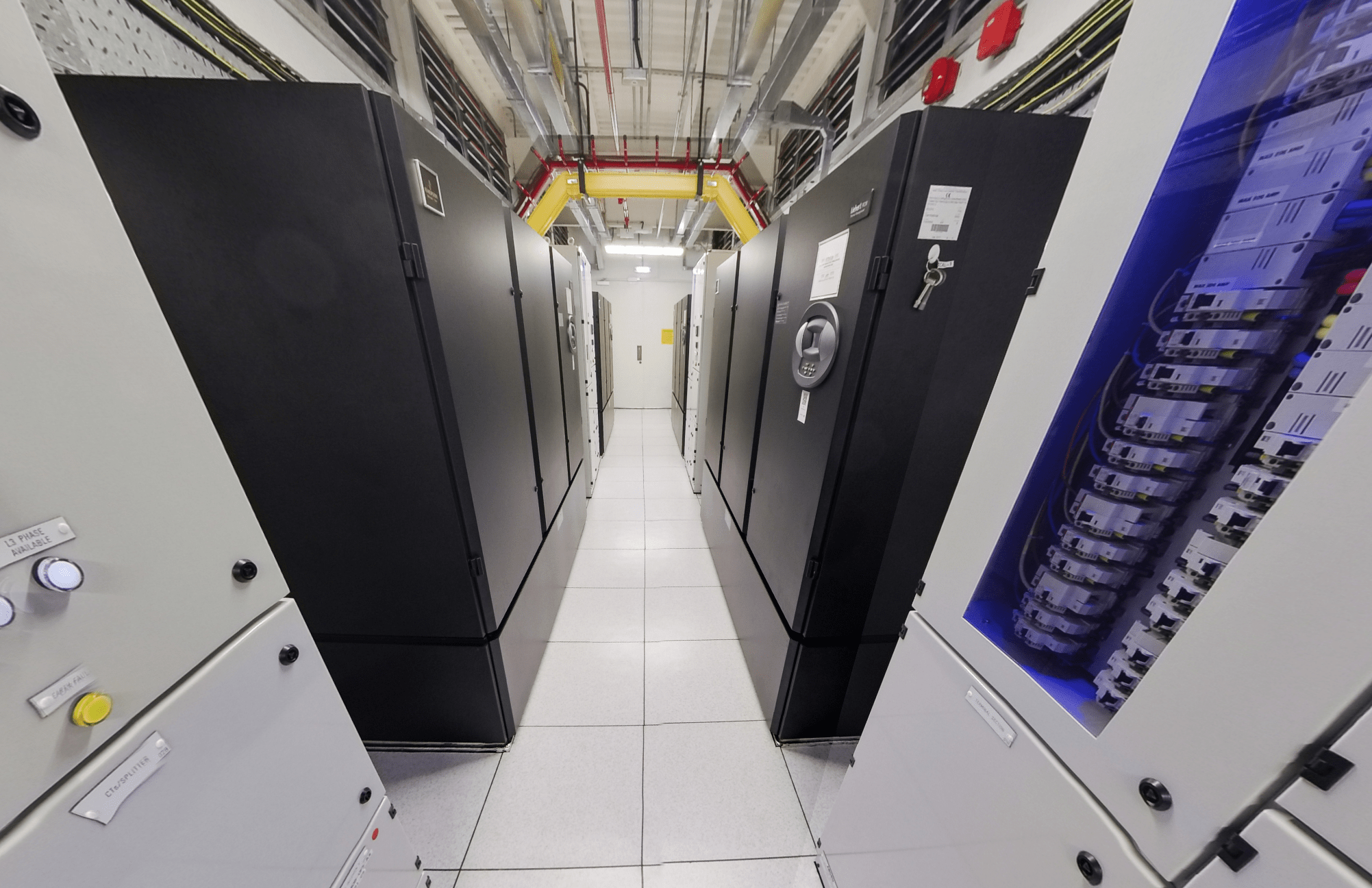
What is a DNS server problem?
DNS server problems can be a significant hurdle in maintaining smooth internet connectivity. A DNS (Domain Name System) server translates human-readable domain names like "example.com" into IP addresses that computers use to identify each other on the network. When DNS issues arise, they can lead to internet problems such as slow loading times or complete inaccessibility of websites, affecting both businesses and individual users.
Problems with DNS servers often stem from network misconfigurations or server errors that disrupt this translation process. Understanding the nature of these issues is crucial for effective network troubleshooting and ensuring reliable internet connectivity.
How can I diagnose DNS server issues?
Diagnosing DNS server issues involves a few straightforward steps. Using command-line tools like "nslookup" and "ping" can help pinpoint where the problem lies. With "nslookup," you can query DNS servers directly to see if they return the correct IP address for a given domain. This tool provides detailed information about DNS records, which can be invaluable in diagnosing issues related to misconfigured DNS settings.
Another useful tool is "ping," which tests the reachability of a host on an IP network. By pinging a domain, you can determine if the domain is accessible and if there are any connectivity issues between your device and the DNS server. These tools are essential for identifying the root cause of DNS problems and implementing the right solutions.
What are common causes of DNS server problems?
Several factors can cause DNS server problems. Misconfigured DNS settings are a common culprit, often resulting from incorrect server addresses or outdated entries. Network outages can also lead to DNS issues, as they disrupt the connection between devices and DNS servers, causing server error messages and inaccessible websites.
Another potential cause is ISP-related issues. Internet Service Providers (ISP) might experience outages or delays that affect DNS server performance. Keeping these common causes in mind can help you quickly identify and address DNS server problems when they arise.
How can I fix a DNS server problem on Windows?
To fix DNS server problems on Windows, you can start by flushing the DNS cache. This process clears outdated information and refreshes the DNS resolver cache, potentially resolving issues related to incorrect or stale DNS records. You can do this by opening the Command Prompt and typing "ipconfig /flushdns."
Another solution involves changing your DNS settings. Navigate to your network settings and manually set the DNS server addresses to those of a reliable public DNS service, such as Google's DNS (8.8.8.8 and 8.8.4.4). This change can improve DNS query performance and resolve persistent DNS issues.
How to resolve DNS problems on macOS and Linux?
On macOS, resolving DNS problems can involve using the Terminal to flush the DNS cache. You can do this by entering the command "sudo killall -HUP mDNSResponder," which forces the system to refresh its DNS cache. Additionally, adjusting DNS server settings in System Preferences to use a public DNS service can also help.
For Linux users, the process involves using Terminal commands like "sudo systemctl restart NetworkManager" to restart network services and refresh DNS settings. Alternatively, modifying the "/etc/resolv.conf" file to include the addresses of reliable DNS servers can ensure better DNS resolution and fewer connectivity issues.
What to do if DNS problems persist?
If DNS problems persist after attempting the above solutions, consider contacting your ISP. They may be experiencing broader network issues that affect DNS performance. Additionally, exploring alternative DNS services, such as Google's DNS or OpenDNS, can provide more reliable DNS resolution and mitigate ongoing issues.
By following these steps and utilizing the right tools, you can effectively diagnose and resolve DNS server problems, ensuring smoother internet connectivity and minimizing disruptions to your online activities.


