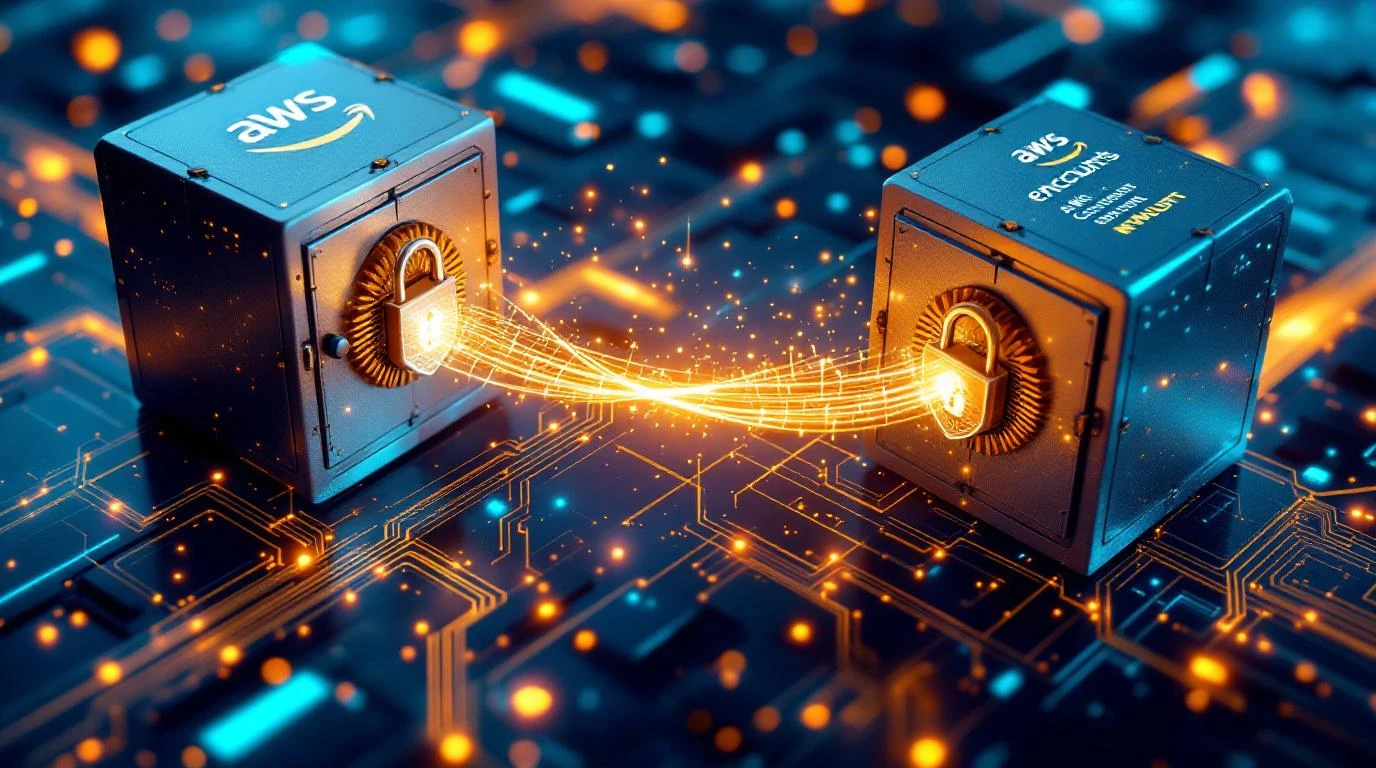How do S3 object tags help with data organization?

S3 object tags help with data organisation by providing a flexible labelling system that allows you to categorise, search, and manage your stored files efficiently. These key-value pairs attach metadata to individual objects, enabling automated lifecycle policies, cost tracking, access control, and streamlined data governance across your entire storage infrastructure.
Understanding S3 object tags for better data management
S3 object tags serve as powerful organisational tools that transform how you manage cloud storage. Think of them as digital labels that you can attach to any file or object in your S3 storage system.
These tags matter because modern businesses generate massive amounts of data daily. Without proper organisation, finding specific files becomes like searching for a needle in a haystack. Tags solve this problem by creating a structured metadata system that makes your data searchable and manageable.
The importance extends beyond simple organisation. Tags enable you to automate complex storage operations, track costs by department or project, and ensure compliance with data retention policies. They integrate seamlessly with other cloud services, creating opportunities for sophisticated data management workflows.
What are S3 object tags and how do they work?
S3 object tags are key-value pairs that you attach to individual objects stored in S3 buckets. Each tag consists of a key (the category) and a value (the specific identifier within that category).
The mechanics are straightforward. When you upload or modify an object, you can assign up to 10 tags per object. For example, you might tag a document with "Department=Marketing" and "Project=Campaign2024". These tags become part of the object's metadata but remain separate from the actual file content.
Tags function independently of folder structures. While traditional file systems rely on hierarchical folders, tags create a flexible, multi-dimensional organisation system. A single file can belong to multiple categories simultaneously, making it discoverable through various search criteria.
The S3 system indexes these tags, enabling fast searches across millions of objects. You can query objects based on single tags or complex combinations, making data retrieval efficient regardless of your storage volume.
How do you create and manage S3 object tags effectively?
Creating S3 object tags involves several straightforward methods. You can add tags during upload, apply them to existing objects, or use bulk operations for multiple files simultaneously.
The most common approach uses the S3 console interface. When uploading files, you'll find a tags section where you can add key-value pairs. For existing objects, select the file and navigate to the properties tab to add or modify tags.
For bulk operations, the S3 batch operations feature handles large-scale tagging efficiently. This method works well when you need to apply consistent tags to hundreds or thousands of objects. You can also use command-line tools or APIs for programmatic tag management.
Tag naming conventions matter significantly. Use consistent, descriptive keys like "Environment", "Owner", or "Classification". Values should be specific and standardised across your organisation. Avoid spaces in tag keys and consider using hyphens or underscores for multi-word tags.
| Tag Management Method | Best For | Complexity |
|---|---|---|
| Console Interface | Individual files, small batches | Low |
| Batch Operations | Large-scale tagging projects | Medium |
| API/CLI | Automated workflows | High |
What are the main benefits of using S3 object tags for organisation?
S3 object tags deliver multiple organisational benefits that streamline data management and reduce operational overhead. The primary advantage is enhanced searchability across your entire storage infrastructure.
Cost tracking becomes precise with tags. You can generate detailed billing reports by department, project, or any custom category. This granular cost visibility helps organisations allocate expenses accurately and identify optimisation opportunities.
Automated lifecycle management represents another significant benefit. Tags trigger policies that automatically transition objects between storage classes or delete them after specified periods. This automation reduces storage costs and ensures compliance with data retention requirements.
Access control improves through tag-based policies. You can grant or restrict permissions based on object tags, creating fine-grained security controls. For instance, objects tagged as "Confidential" might require additional authentication levels.
Compliance and governance become manageable with systematic tagging. Tags help you identify regulated data, track data lineage, and demonstrate compliance during audits. This capability proves particularly valuable for organisations in heavily regulated industries.
How can you automate data organisation with S3 object tags?
Automation transforms S3 object tags from simple labels into powerful workflow triggers. Lifecycle policies use tags to automatically manage object transitions and deletions based on your business rules.
Storage class transitions work seamlessly with tags. You can configure policies that move objects tagged as "Archive" to cheaper storage tiers after 30 days, then to deep archive after one year. This automation optimises costs without manual intervention.
Backup scheduling becomes intelligent with tag-based automation. Objects tagged as "Critical" might receive daily backups, while "Standard" files get weekly protection. This differentiated approach balances protection needs with resource costs.
Integration with other cloud services amplifies automation possibilities. Tags can trigger serverless functions, initiate data processing workflows, or send notifications when specific objects are created or modified. These integrations create comprehensive data management ecosystems.
Monitoring and alerting systems use tags to categorise and prioritise notifications. You can receive immediate alerts for issues affecting "Production" tagged objects while batching notifications for "Development" resources.
Key takeaways for implementing S3 object tagging strategies
Successful S3 object tagging requires planning and consistency. Start by defining a comprehensive tagging strategy that aligns with your organisation's structure and data governance requirements.
Common pitfalls include inconsistent naming conventions, over-tagging with unnecessary labels, and failing to maintain tags over time. Avoid these issues by establishing clear guidelines and regular review processes.
Implementation steps should begin with a pilot project on a subset of your data. Test your tagging strategy, refine the approach based on results, then scale across your entire S3 storage infrastructure.
Regular audits ensure tag effectiveness and identify opportunities for improvement. Schedule quarterly reviews to assess tag usage, update policies, and remove obsolete tags that no longer serve your organisation's needs.
At Falconcloud, we understand that effective S3 storage management requires robust infrastructure and expert guidance. Our comprehensive storage solutions and cloud infrastructure expertise help organisations implement sophisticated data management strategies that scale with their growth.