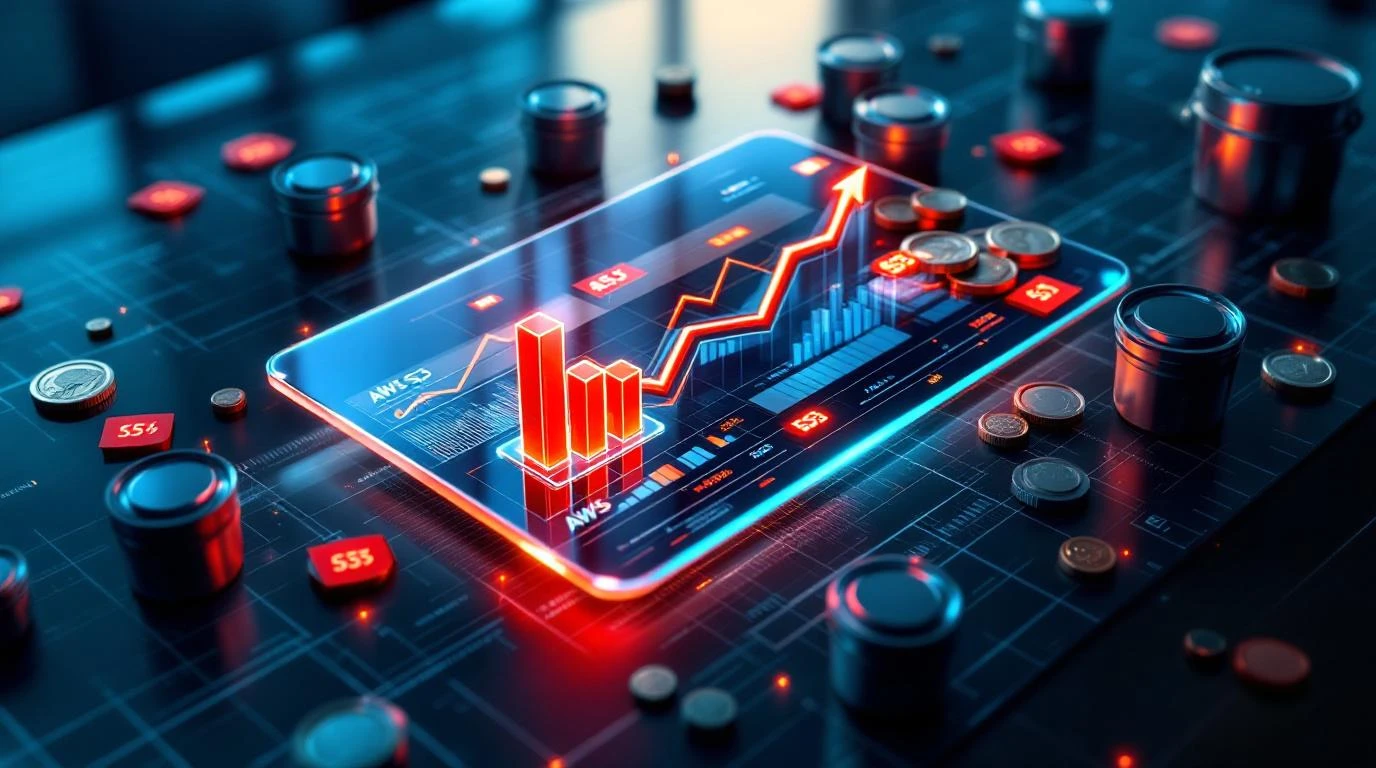How do you backup Kubernetes persistent data?

Backing up Kubernetes persistent data requires specialized approaches that handle distributed storage, maintain data consistency, and coordinate across multiple nodes. Unlike traditional server backups, Kubernetes environments need strategies that work with dynamic containers, persistent volumes, and stateful applications. You'll need volume snapshots, application-aware backup tools, and automated workflows to protect your containerized data effectively.
What exactly is kubernetes persistent data and why does it need special backup attention?
Kubernetes persistent data is information stored outside containers that survives pod restarts and deletions. This data lives in persistent volumes (PVs) attached to pods through persistent volume claims (PVCs), making it fundamentally different from ephemeral container data that disappears when containers stop.
Traditional backup methods fail in Kubernetes because containers are temporary and dynamic. When you back up a regular server, you capture a static filesystem. Kubernetes applications spread across multiple nodes, with data stored in various volume types including block storage, network-attached storage, and cloud provider volumes.
The distributed nature creates unique challenges. Your application might have database pods on one node, file storage on another, and configuration data scattered across multiple persistent volumes. Standard backup tools can't coordinate these distributed components or maintain the relationships between application components and their data.
Container orchestration adds complexity because pods can move between nodes, volumes can be dynamically provisioned, and applications might span multiple namespaces. You need backup solutions that understand Kubernetes resources, can capture volume snapshots consistently, and maintain the metadata required for proper restoration.
What are the main challenges when backing up kubernetes persistent volumes?
The biggest challenge is maintaining data consistency across distributed systems where applications write to multiple volumes simultaneously. Taking snapshots of different volumes at different times can create inconsistent backups that won't restore properly, especially for databases and stateful applications.
Volume snapshot coordination becomes complex when applications use multiple storage types. Your backup might need to handle local SSDs, network storage, and cloud provider volumes within the same application. Each storage type has different snapshot capabilities, timing requirements, and consistency guarantees.
Application-aware backups present another hurdle. Many applications need specific preparation before backup, such as flushing database buffers or putting the application into backup mode. Kubernetes doesn't automatically handle these application-specific requirements, requiring custom scripts or specialized tools.
Cross-node coordination adds operational complexity. Your backup system must communicate with multiple nodes, handle network partitions gracefully, and ensure all components are backed up even when nodes are temporarily unavailable. This coordination becomes more challenging in multi-zone or multi-region clusters.
Storage driver compatibility varies significantly between Kubernetes distributions and cloud providers. What works for volume snapshots in one environment might not work in another, requiring different backup strategies for different cluster configurations.
Which backup strategies work best for different types of kubernetes workloads?
Volume snapshots work best for simple stateful applications with single persistent volumes. This approach captures point-in-time copies of storage volumes quickly and efficiently. Use volume snapshots for applications like file servers, content management systems, or single-instance databases where consistency requirements are straightforward.
Application-consistent backups suit complex stateful applications like databases, message queues, and data processing systems. These backups coordinate with the application to ensure data integrity, often using pre and post-backup hooks to prepare the application and verify backup completion.
For distributed databases and clustered applications, use cluster-aware backup tools that understand the application's architecture. These tools can coordinate backups across multiple pods, maintain cluster membership information, and ensure all nodes are backed up consistently.
Full cluster backups make sense for disaster recovery scenarios where you need to restore entire environments. This approach captures all Kubernetes resources, configurations, and persistent data, enabling complete cluster reconstruction after major failures.
Microservices applications often benefit from selective backup strategies that focus on stateful components while ignoring stateless services. You can backup databases and file storage while skipping API servers and web frontends that can be rebuilt from container images.
How do you actually implement automated kubernetes data backups?
Start by selecting backup tools that integrate with your Kubernetes distribution and storage providers. Popular options include Velero for cluster-level backups, Kasten for application-centric approaches, and cloud provider tools for managed Kubernetes services. Install your chosen tool using Helm charts or operators for proper integration.
Configure backup schedules based on your recovery point objectives and application requirements. Daily backups work for most applications, while critical systems might need hourly snapshots. Set up different schedules for different application tiers, backing up critical data more frequently than development environments.
Create backup policies that define what to include in each backup job. Specify namespaces, storage classes, and application labels to ensure comprehensive coverage. Configure retention policies to automatically delete old backups and manage storage costs effectively.
Implement backup validation by testing restore procedures regularly. Set up automated jobs that restore backups to test environments and verify data integrity. This validation ensures your backups work when you need them and helps identify issues before disasters occur.
Integrate backup monitoring with your existing observability stack. Configure alerts for backup failures, long-running jobs, and storage capacity issues. Monitor backup completion times and success rates to identify performance problems or configuration issues early.
What should you test to make sure your kubernetes backups actually work?
Test complete restore procedures by regularly restoring backups to isolated test environments. Verify that applications start correctly, data integrity is maintained, and all persistent volumes are properly attached. This end-to-end testing reveals issues that might not be apparent from backup logs alone.
Validate data integrity by comparing restored data with known good copies or running application-specific consistency checks. For databases, run integrity checks after restoration. For file systems, verify file counts, checksums, and directory structures match expectations.
Measure recovery time objectives by timing full restore procedures under different scenarios. Test restoring single applications, multiple applications, and complete namespaces to understand how long different recovery scenarios take. This information helps you set realistic expectations during actual incidents.
Simulate disaster scenarios by testing restores to different clusters, availability zones, or cloud regions. This testing ensures your backups work across different infrastructure configurations and helps validate your disaster recovery procedures.
Test partial restore capabilities by restoring individual persistent volumes or specific application components. Many real-world scenarios require selective restoration rather than complete environment recovery, so verify your tools can handle these targeted restore operations effectively.
Proper Kubernetes backup requires understanding your applications, choosing appropriate tools, and testing regularly. The distributed nature of containerized environments creates unique challenges, but systematic approaches using volume snapshots, application-aware tools, and automated validation can protect your persistent data effectively. We at Falconcloud provide the reliable infrastructure and storage solutions that make implementing these backup strategies straightforward and dependable.