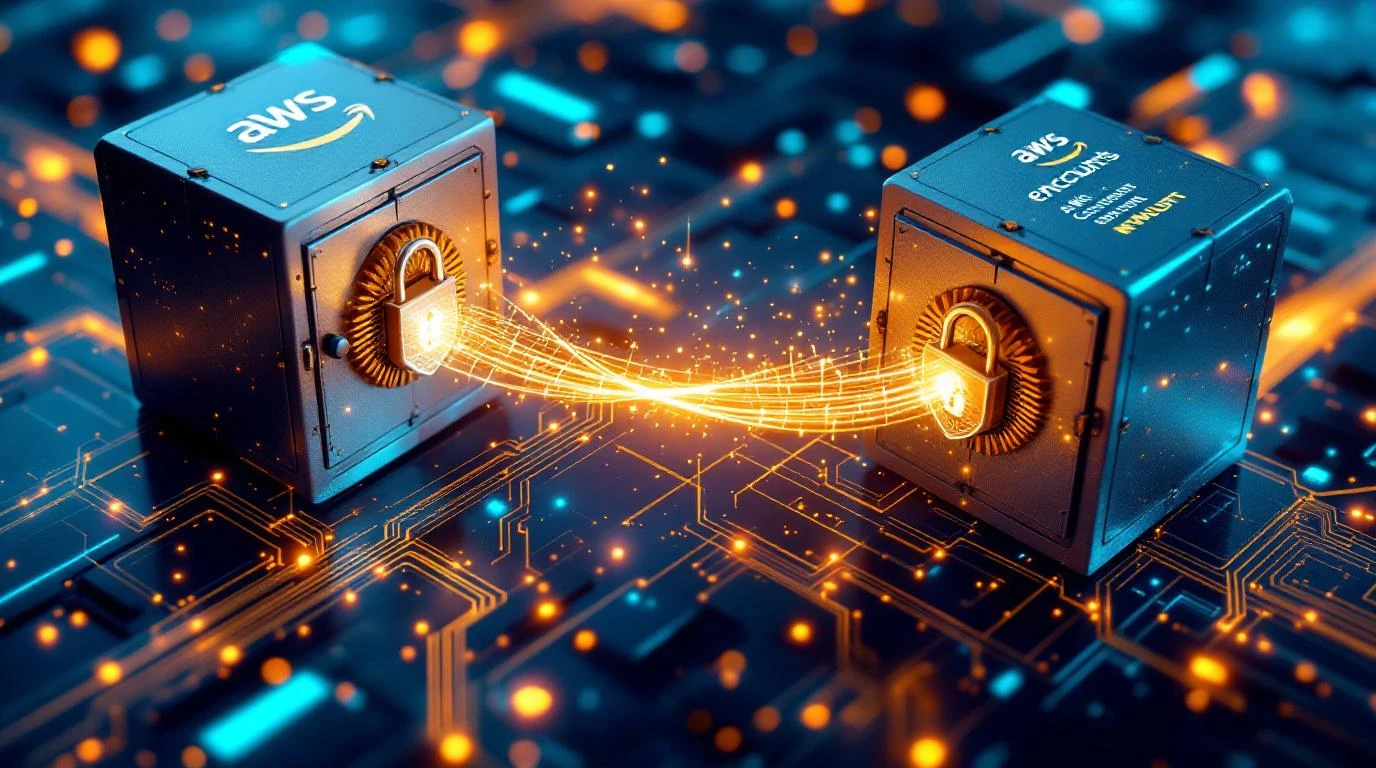How does S3 event notification work and what can I trigger?
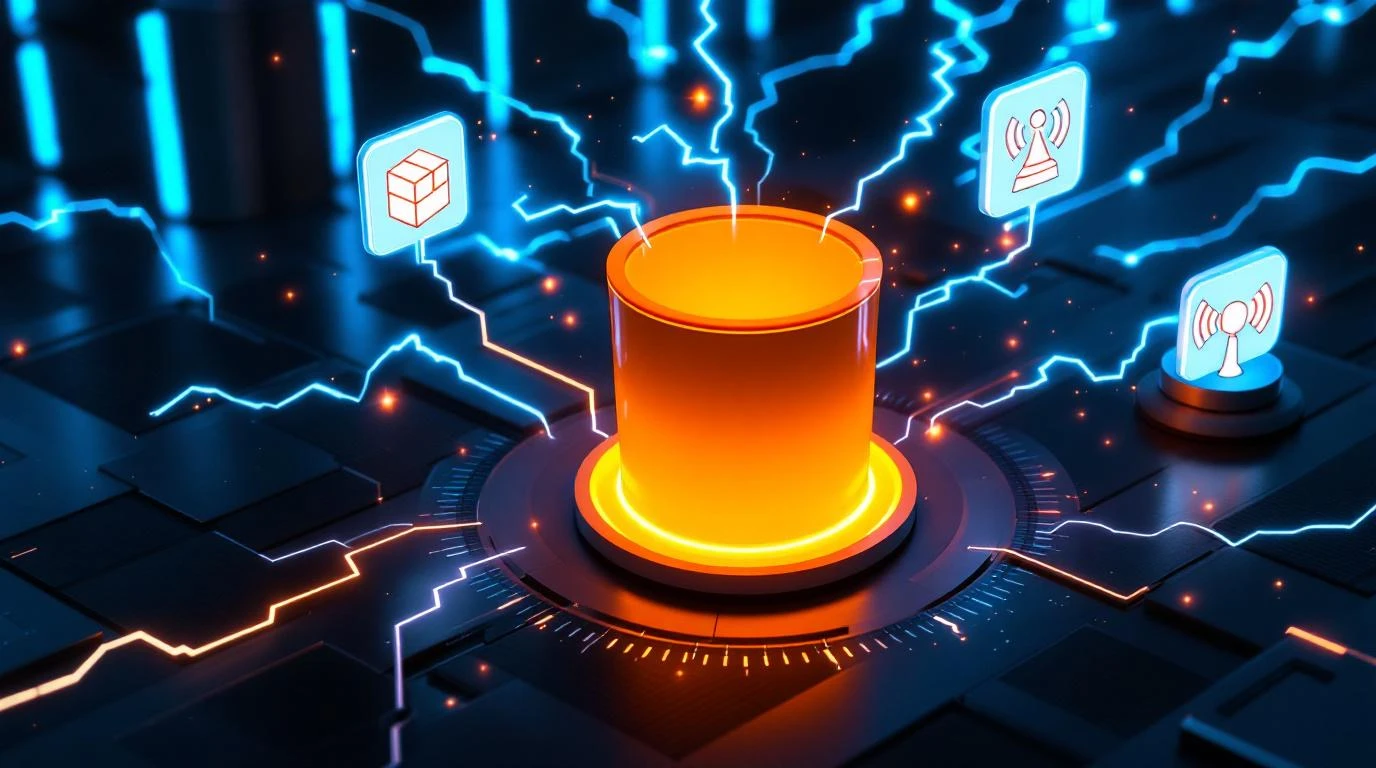
S3 event notifications automatically trigger actions when specific activities occur in your S3 storage buckets. These notifications enable real-time responses to file uploads, deletions, or modifications, allowing you to build automated workflows that react instantly to storage changes. You can configure notifications to send messages to various services, creating seamless integration between your storage and other systems.
Understanding S3 event notifications and their importance
S3 event notifications serve as the backbone of modern cloud storage automation. When you upload, delete, or modify files in your S3 buckets, these notifications instantly alert other systems about the changes.
The importance of event notifications becomes clear when you consider workflow efficiency. Instead of manually checking for file changes or running scheduled scans, your applications receive immediate updates about storage activities. This real-time communication eliminates delays and reduces resource consumption.
Event notifications prove particularly valuable for data processing pipelines, backup systems, and content management workflows. They enable your infrastructure to respond dynamically to storage events, creating more responsive and efficient cloud operations.
What is S3 event notification and how does it work?
An S3 event notification is a message sent automatically when specific actions occur within your S3 storage bucket. The system monitors your bucket continuously and triggers notifications based on the events you've configured.
The underlying architecture operates through a publish-subscribe model. When an event occurs, S3 publishes a notification message containing details about the event, including the bucket name, object key, event type, and timestamp. This message gets delivered to your chosen destination service almost instantly.
The notification system supports multiple destination types, including Simple Queue Service (SQS), Simple Notification Service (SNS), and Lambda functions. Each destination receives structured JSON messages that your applications can parse and process according to your business requirements.
What types of events can you trigger with S3 notifications?
S3 Storage supports numerous event types that cover the complete lifecycle of your stored objects. These events fall into several main categories that address different operational needs.
| Event Category | Event Types | Common Use Cases |
|---|---|---|
| Object Creation | Put, Post, Copy, CompleteMultipartUpload | Image processing, backup triggers, content indexing |
| Object Removal | Delete, DeleteMarkerCreated | Cleanup workflows, audit logging, cache invalidation |
| Object Restoration | Restore operations | Archive management, data recovery processes |
| Replication | Replication events | Cross-region synchronisation, disaster recovery |
Object creation events trigger when new files arrive in your bucket through various methods. These notifications help initiate processing workflows immediately after file upload, ensuring minimal latency in your data pipelines.
Deletion events notify your systems when objects are removed, enabling cleanup of related resources or triggering backup verification processes. Restoration events prove useful for managing archived data and coordinating access to restored files.
How do you set up S3 event notifications?
Setting up S3 event notifications requires configuring both the source bucket and the destination service. The process involves defining which events to monitor and where to send the resulting notifications.
Begin by creating your destination service, such as an SQS queue or SNS topic. Configure the appropriate permissions to allow S3 to publish messages to your chosen destination. This step requires setting up resource policies that grant S3 the necessary access rights.
Next, configure the notification settings on your S3 bucket. Specify the event types you want to monitor and associate them with your destination. You can apply filters based on object name prefixes or suffixes to limit notifications to specific files or directories.
Test your configuration by performing the relevant actions in your bucket and verifying that notifications arrive at your destination. Monitor the notification delivery to ensure your setup works correctly before deploying to production environments.
What are the best practices for S3 event notification management?
Effective S3 event notification management requires careful planning and ongoing monitoring. Proper configuration prevents notification floods and ensures reliable message delivery to your applications.
Use specific event filters to reduce unnecessary notifications. Instead of monitoring all object creation events, filter by file extensions or directory paths that matter to your workflows. This approach minimises processing overhead and reduces costs associated with message handling.
Implement error handling in your notification processing systems. Network issues or service outages can cause message delivery failures, so design your applications to handle missing or duplicate notifications gracefully.
Monitor notification volumes and processing times regularly. Sudden increases in notification frequency might indicate issues with your applications or changes in usage patterns that require attention.
Consider using dead letter queues for failed message processing. This practice helps you identify and resolve issues with notification handling whilst preventing message loss during system problems.
Maximising your cloud storage automation potential
S3 event notifications transform static storage into dynamic, responsive infrastructure that adapts to your changing data needs. By implementing these notifications effectively, you create automated workflows that respond instantly to storage events, improving efficiency and reducing manual intervention.
The key to success lies in thoughtful configuration and robust error handling. Choose appropriate event types, implement proper filtering, and design resilient processing systems that handle various scenarios gracefully.
We at Falconcloud provide the reliable infrastructure foundation you need for advanced S3 Storage automation. Our global data centre network and 99.9% SLA ensure your event notifications reach their destinations consistently, supporting your most demanding automation requirements.