What are common billing pitfalls to avoid with S3?
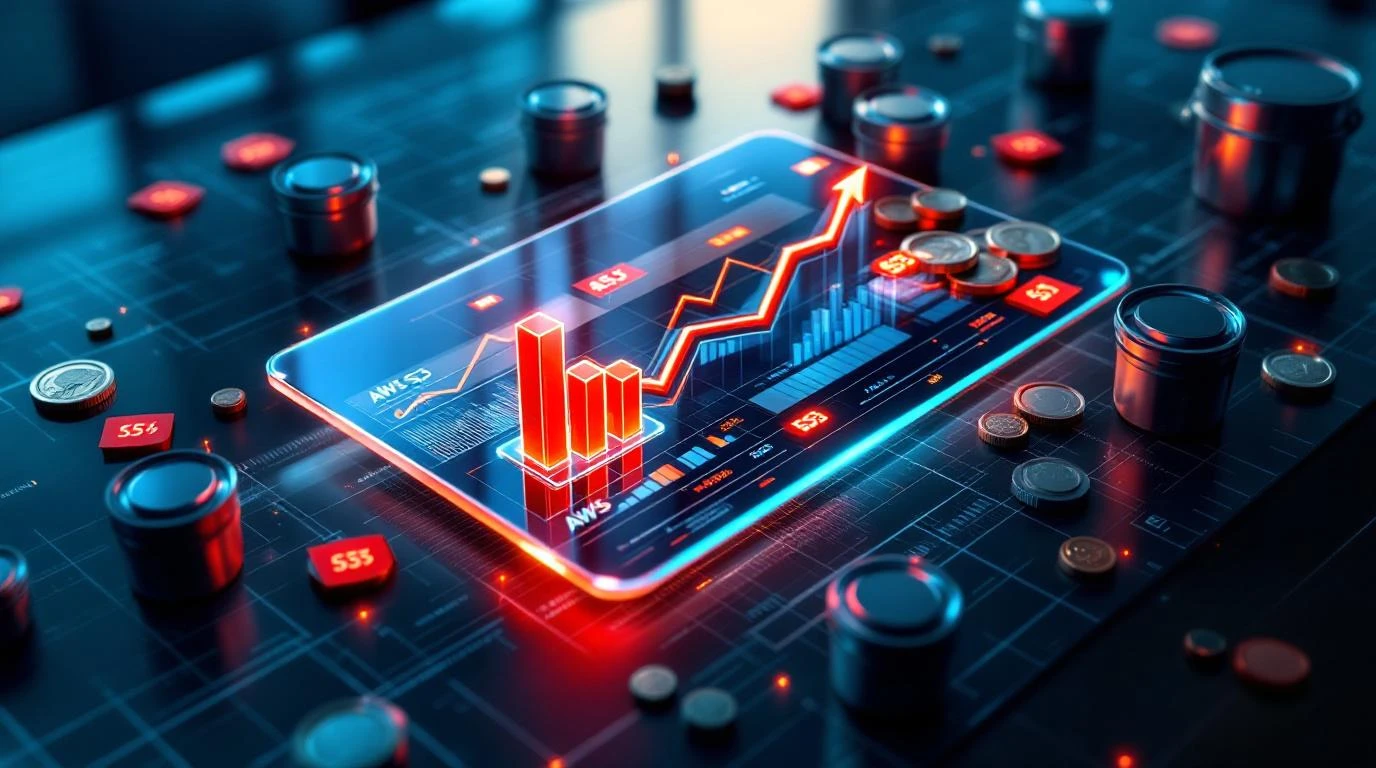
Common S3 billing pitfalls include unexpected data transfer costs, using inappropriate storage classes, leaving unused resources active, and lack of proper cost monitoring. These mistakes often result from S3's complex pricing structure, which charges separately for storage, requests, data retrieval, and transfers between regions or to the internet.
Understanding S3 billing complexity
S3 Storage billing complexity stems from its multi-dimensional pricing model that charges for various components separately. Unlike traditional storage solutions with flat rates, S3 bills for storage volume, request types, data retrieval, and transfer costs independently.
New users often expect straightforward pricing but encounter charges for PUT requests, GET requests, data scanning, and cross-region transfers. Each storage class has different pricing tiers, and costs can vary significantly between regions.
The pricing structure becomes particularly confusing when you factor in lifecycle transitions, where moving data between storage classes incurs additional fees. Many users discover these charges only after receiving unexpectedly high bills.
What are the most expensive S3 billing mistakes?
The costliest S3 mistakes involve abandoned resources, incorrect storage class selection, and ignoring data transfer patterns. These errors compound monthly, turning small oversights into significant expenses.
Leaving unused storage active represents the most common expensive mistake. Many users upload test data or temporary files and forget to delete them, paying storage costs indefinitely. Incomplete multipart uploads also accumulate charges without providing any value.
Choosing the wrong storage class costs users substantially over time. Storing frequently accessed data in Standard class when you only access it monthly wastes money, whilst putting regularly accessed files in cheaper tiers results in high retrieval fees.
Ignoring request patterns creates another costly pitfall. Applications making numerous small requests instead of fewer large ones can generate substantial request charges, particularly with frequent LIST operations.
How do S3 storage classes affect your bill?
S3 storage classes dramatically impact your costs through different pricing structures for storage, retrieval, and minimum storage durations. Selecting the appropriate class based on access patterns determines your overall expenses.
| Storage Class | Best For | Retrieval Cost | Minimum Duration |
|---|---|---|---|
| Standard | Frequent access | None | None |
| Infrequent Access (IA) | Monthly access | Per GB retrieved | 30 days |
| Glacier Instant | Quarterly access | Higher per GB | 90 days |
| Glacier Flexible | Annual access | Varies by speed | 90 days |
Standard class offers immediate access without retrieval fees but costs more for storage. Use this for data you access weekly or more frequently.
Infrequent Access classes reduce storage costs but charge for retrievals and enforce minimum storage periods. Moving data too early incurs early deletion fees.
Glacier classes provide the lowest storage costs but require hours for retrieval and impose longer minimum storage durations. These work best for backup and archival data.
Why do data transfer costs catch users off guard?
Data transfer costs surprise users because egress charges apply when moving data out of S3, whilst ingress (uploading) remains free. These costs vary significantly based on destination and volume.
Transfers to the internet incur the highest charges, particularly for the first terabyte monthly. Cross-region transfers within the same cloud provider cost less but still add up with large datasets.
Many users don't realise that accessing S3 data from applications in different regions triggers transfer charges. A application in Europe accessing S3 buckets in America generates cross-region transfer fees for every request.
Content delivery networks can reduce these costs by caching frequently accessed content closer to users, but integration requires careful planning to avoid duplicate charges.
How can you monitor and control S3 spending?
Effective S3 cost control requires proactive monitoring through cost tracking tools, automated lifecycle policies, and regular usage audits. Setting up these controls prevents bill shock and optimises spending.
Cost Explorer provides detailed breakdowns of S3 charges by service, region, and time period. Configure billing alerts to notify you when spending exceeds predetermined thresholds.
Lifecycle policies automatically transition data between storage classes based on age and access patterns. Set rules to move data to cheaper classes after specific periods and delete temporary files automatically.
Regular storage audits help identify unused resources and optimisation opportunities. Use storage analytics to understand access patterns and adjust storage classes accordingly.
Implement bucket policies that prevent accidental uploads to expensive storage classes and require specific tags for cost allocation and tracking.
Making smart choices for your cloud storage needs
Avoiding S3 billing pitfalls requires understanding the pricing model, choosing appropriate storage classes, monitoring data transfer patterns, and implementing automated cost controls. Regular audits and lifecycle policies prevent most expensive mistakes.
Start by analysing your data access patterns before selecting storage classes. Implement lifecycle policies to automate transitions and deletions. Set up billing alerts and review costs monthly to catch issues early.
Consider alternative cloud storage providers that offer more predictable billing models. We at Falconcloud provide minute-based billing that eliminates many traditional cloud storage billing complexities, helping you pay only for resources you actively use without unexpected transfer charges or complex tier pricing structures.


