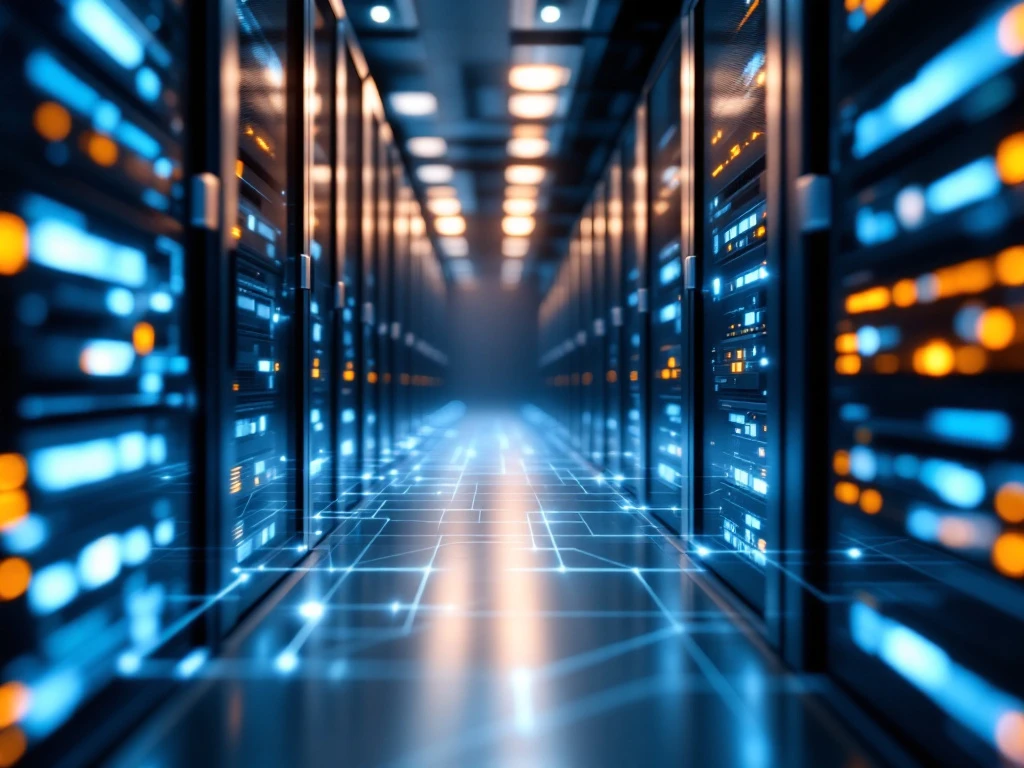What are VMware snapshots and how do they work?

Introduction
VMware snapshots are a powerful feature for managing virtual machines, allowing you to capture the state of a VM at a specific moment. These snapshots serve as a vital tool for data recovery, testing environments, and system backups. But how exactly do they work, and what are their benefits and limitations? In this article, we'll explore the intricacies of VMware snapshots, providing insights into their functionality and practical applications.
What is a VMware snapshot?
A VMware snapshot is essentially a point-in-time copy of a virtual machine's state. This includes its memory, disk, and system settings at the precise moment the snapshot is taken. Snapshots are invaluable for IT administrators and developers who need to test changes or updates without affecting the current operational state of a VM. They allow you to revert to a previous state in case of unforeseen complications, ensuring the integrity and continuity of your systems.
When you create a snapshot, it captures the exact status of your virtual machine, including the power state, disk state, and the state of all the files on the VM's disk. This capability makes it a go-to solution for quick rollbacks during testing and development phases, providing a safety net against errors or failures.
For those looking to harness the full potential of VMware technology, Falconcloud offers tailored solutions, including our VMware cloud services, designed to optimize your business's IT infrastructure.
How do VMware snapshots work?
The process of creating a VMware snapshot involves capturing the current state of a virtual machine's disk and memory. When a snapshot is created, VMware freezes the current state of the VM, allowing you to continue operations while storing the snapshot data separately. This data includes the contents of the virtual disk and the VM's memory state, which are stored in a series of files.
Snapshots can be categorized into three types: memory, disk, and delta snapshots. Memory snapshots capture the VM's memory, allowing a return to the exact running state, while disk snapshots capture the disk's data at the point in time. Delta snapshots track changes made after the initial snapshot, storing only the differences, which optimizes storage space.
This layered approach ensures that multiple snapshots can coexist, enabling complex testing and development workflows without consuming excessive resources. With Falconcloud's VMware cloud solutions, you can efficiently manage these snapshots to maintain optimal system performance and reliability.
What are the benefits of using VMware snapshots?
One of the primary advantages of VMware snapshots is their role in data recovery. In the event of a system failure or unexpected issue, you can quickly revert to a previous snapshot, minimizing downtime and data loss. This capability is crucial for maintaining business continuity and ensuring a seamless user experience.
Snapshots also excel in testing environments, where developers and IT administrators can experiment with system changes, updates, or patches without risking the stability of the live environment. By taking a snapshot before making changes, you can revert to a stable state with ease, facilitating a more agile development process.
Additionally, VMware snapshots serve as an effective backup solution, providing a reliable means to preserve the current state of a virtual machine. This is particularly beneficial for organizations with stringent data retention policies and disaster recovery plans. Discover more about how snapshots can enhance your IT strategy with Falconcloud's virtual private cloud offerings.
What are the limitations of VMware snapshots?
Despite their numerous benefits, VMware snapshots come with certain limitations. One of the primary concerns is their impact on performance. As snapshots accumulate, they can slow down the virtual machine's performance due to increased disk usage and input/output operations. This can be particularly problematic in environments with high resource demands.
Storage consumption is another significant consideration. Each snapshot consumes disk space, and over time, the accumulation of snapshots can lead to storage constraints. It's essential to manage snapshots judiciously to prevent excessive storage use that could impact other operations.
Furthermore, relying solely on snapshots for long-term data retention is not advisable. They are not substitutes for regular backups, as they are intended for short-term use and can become corrupted if not managed properly. To ensure optimal performance and reliability, consider incorporating Falconcloud's robust VMware cloud solutions into your IT infrastructure strategy.
How to manage VMware snapshots effectively?
Effective management of VMware snapshots involves several best practices to maximize their benefits while mitigating potential drawbacks. One key practice is establishing a clear retention policy. Determine how long snapshots should be kept and regularly delete outdated or unnecessary snapshots to free up storage space.
Regular snapshot consolidation is also crucial. This process merges delta snapshots with the base disk, reducing storage consumption and improving performance. Automating this process can alleviate the administrative burden and ensure consistent application of best practices.
Monitoring and auditing snapshot usage is another essential practice. Implement tools and processes to track snapshot creation, deletion, and usage patterns. This proactive approach allows you to identify inefficiencies and optimize resource allocation. With Falconcloud's comprehensive suite of VMware cloud services, you can streamline snapshot management and enhance your IT infrastructure's resilience.
Conclusion
VMware snapshots are a versatile tool for managing virtual machines, offering significant benefits in data recovery, testing, and system backup scenarios. However, their use must be balanced with awareness of potential limitations, such as performance impact and storage consumption. By adopting best practices for snapshot management, you can harness their full potential and ensure the efficiency and reliability of your IT infrastructure. Embrace these strategies with confidence by integrating Falconcloud's advanced solutions into your cloud strategy.