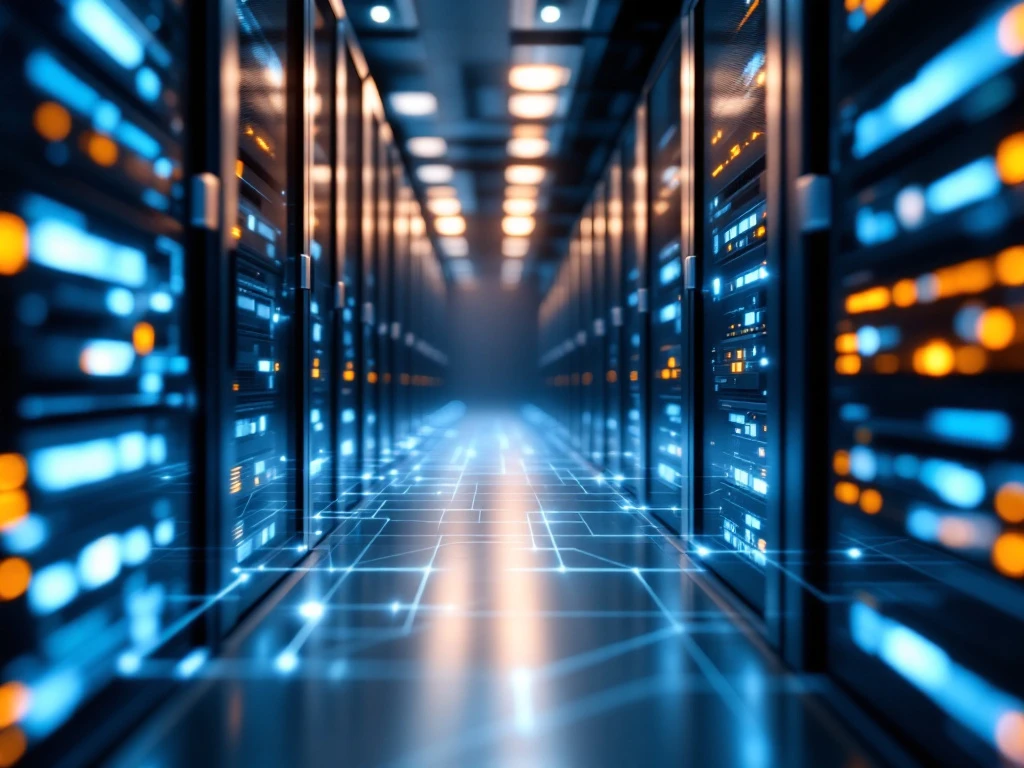What is VMware ESXi and how does it function?

Introduction to VMware ESXi
VMware ESXi is a type-1 hypervisor, meaning it runs directly on server hardware, allowing you to efficiently deploy and manage virtual machines. This robust virtualization platform is integral for businesses looking to optimize their IT infrastructure. But how exactly does VMware ESXi function, and what applications does it serve? Understanding these elements can illuminate its critical role in modern computing environments.
How does VMware ESXi work?
VMware ESXi operates by abstracting underlying hardware resources to create isolated virtual machines (VMs). It uses a lightweight architecture to manage CPU, memory, storage, and network resources efficiently. As a hypervisor, it allows multiple VMs to run on a single physical server, making it a cornerstone of VMware cloud solutions. By handling resource allocation, it ensures that each VM gets the required resources without interference, maximizing hardware utilization.
The core functionality includes managing VMs through a user-friendly web interface, enabling administrators to monitor performance, configure settings, and manage storage. ESXi's direct hardware interaction minimizes latency and boosts performance, a crucial factor for intensive applications and large-scale deployments.
ESXi's architecture supports a wide range of hardware, offering flexibility and scalability. This capability makes it an excellent choice for businesses seeking to expand their virtual environments as needs evolve, ensuring that their infrastructure keeps pace with growth and technological advancements.
What are the benefits of using VMware ESXi?
VMware ESXi is renowned for its ability to drive cost savings and improve operational efficiency. By consolidating workloads onto fewer servers, it reduces hardware costs and energy consumption. This consolidation also simplifies management, reducing the administrative overhead and allowing IT teams to focus on strategic initiatives.
Scalability is another significant benefit. With VMware ESXi, you can easily scale your virtual environments by adding more VMs or resources as your business grows. This flexibility ensures that your IT infrastructure can adapt to changes without requiring significant additional investment.
Furthermore, the platform enhances resource efficiency. Its advanced resource scheduling and management capabilities provide optimized performance for each VM, ensuring that applications run smoothly and efficiently. This efficiency is particularly beneficial in data center operations where maximizing resource utilization is key.
How to install and configure VMware ESXi?
Installing VMware ESXi involves several key steps, starting with ensuring that your server hardware is compatible. You will need a server with supported processors, sufficient RAM, and network connectivity. Once hardware prerequisites are met, you can proceed with downloading the ESXi installer from VMware's official website.
During installation, you'll need to boot from the installation media and follow the on-screen instructions to configure the initial setup. This process includes setting up the management network, configuring storage options, and selecting a root password for administrative access.
After installation, configuring VMware ESXi involves accessing the web-based management interface. Here, you can create and manage virtual machines, configure network settings, and monitor resource usage. Proper configuration ensures that your virtual environment is optimized for your specific needs and operational requirements.
What are the common use cases for VMware ESXi?
VMware ESXi is widely used in a variety of scenarios, from enterprise data center operations to smaller-scale deployments in development and testing environments. In large enterprises, it supports mission-critical applications by providing a stable and scalable platform for virtualization.
In testing and development, VMware ESXi offers an isolated environment where developers can test applications without affecting production systems. This isolation helps ensure that applications are robust and reliable before deployment.
Additionally, ESXi is popular in industries with stringent compliance requirements, such as finance and healthcare, due to its robust security features and ability to maintain high availability, ensuring that applications are always accessible when needed.
How does VMware ESXi integrate with other VMware products?
VMware ESXi seamlessly integrates with other VMware products like vCenter Server, vSphere, and NSX, providing a comprehensive suite of tools for managing virtual environments. These integrations enhance the capabilities of ESXi, offering advanced features such as centralized management, network virtualization, and automated operations.
With vCenter Server, administrators can manage multiple ESXi hosts and VMs from a single interface, simplifying tasks such as provisioning, monitoring, and patching. This centralized management is crucial for large-scale deployments where efficiency and visibility are paramount.
Integration with NSX enables network virtualization, allowing for the creation of complex network topologies and advanced security policies. These capabilities make VMware ESXi an ideal choice for businesses looking to modernize their IT infrastructure with cutting-edge virtualization and management solutions.
Conclusion
VMware ESXi stands as a powerful tool in the virtualization landscape, offering robust functionalities, significant benefits, and seamless integration with other VMware products. Its ability to efficiently manage hardware resources, provide cost savings, and scale with business needs makes it a valuable asset for any IT infrastructure. As you explore the potential of virtualization, consider how VMware ESXi can fit into your strategy, helping you achieve greater efficiency and performance in your operations.