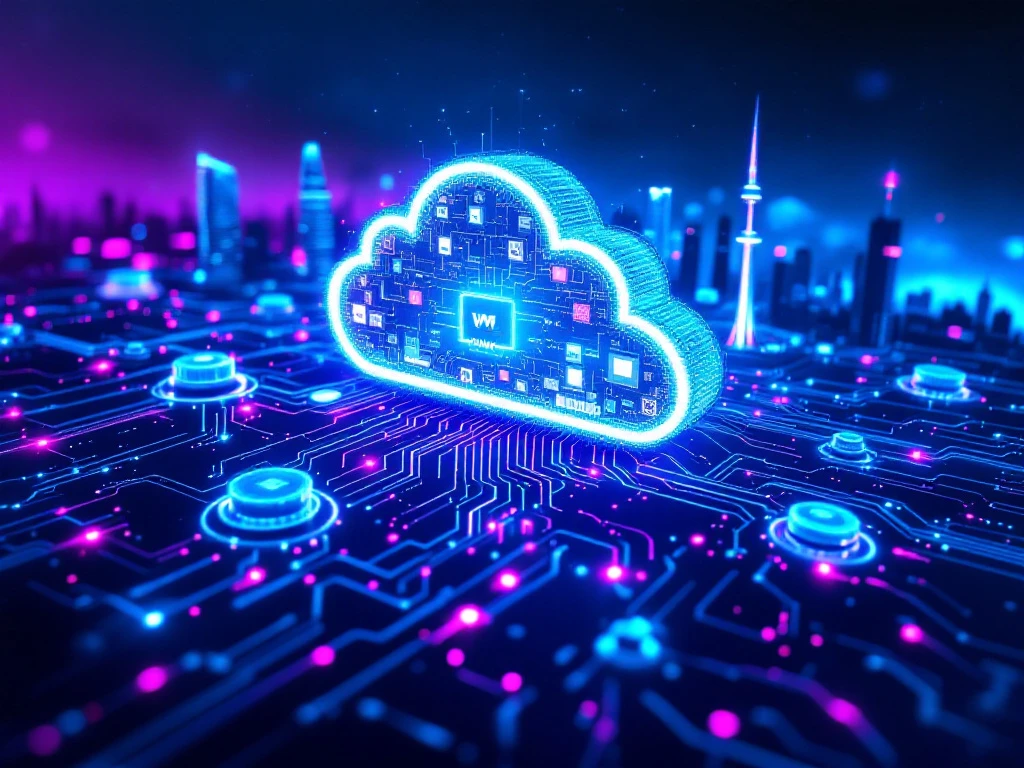What is VMware HA (High Availability) and why is it useful?

Introduction to VMware HA
In the ever-evolving landscape of IT infrastructure, ensuring uptime and minimizing disruptions are critical. VMware High Availability (HA) provides a robust solution to these challenges, offering automated failover protection for virtual machines. By leveraging VMware HA, businesses can reduce downtime and maintain service continuity, making it an essential component in virtualized environments. In this article, we will delve into the workings of VMware HA, its benefits, and important considerations for its deployment.
How does VMware HA work?
VMware HA operates through a meticulously designed architecture that monitors the health of virtual machines and hosts within a cluster. At its core, VMware HA consists of a master-slave model where one host is designated as the master, overseeing the cluster's state. If a failure occurs, such as a host or virtual machine crash, HA automatically restarts the affected virtual machines on different, healthy hosts. This rapid response minimizes downtime and maintains operational continuity.
The mechanism that enables VMware HA to detect failures involves a sophisticated heartbeat system. The master host communicates with slave hosts, ensuring all components are operational. When a host fails to send a heartbeat, HA initiates failover procedures. This proactive approach ensures that disruptions are swiftly addressed, maintaining the reliability of the virtualized environment.
Moreover, VMware HA is configured to leverage resources efficiently. By examining resource availability, HA ensures that virtual machines have the necessary capacity to restart on alternate hosts, enhancing cluster resilience. This design makes VMware HA a critical element in maintaining high service levels in virtualized infrastructures.
What are the key benefits of using VMware HA?
The implementation of VMware HA brings several advantages to virtualized environments. One of the most significant benefits is improved uptime. By automatically detecting and responding to failures, VMware HA ensures that virtual machines experience minimal disruption, enhancing service reliability. This capability is particularly vital for businesses that rely on continuous system availability.
Another key advantage is automated failure recovery. With VMware HA, manual intervention is minimized, reducing the time and effort required to address outages. This automation not only speeds up recovery processes but also frees IT personnel to focus on strategic initiatives rather than routine troubleshooting.
Cost efficiency is another compelling benefit of VMware HA. By maximizing resource utilization and minimizing downtime, businesses can optimize their IT infrastructure investments. The ability to scale resources dynamically also allows for efficient handling of varying workloads, further enhancing cost-effectiveness.
How does VMware HA contribute to business continuity?
VMware HA plays a pivotal role in ensuring business continuity by safeguarding operations against hardware and software failures. In the event of an outage, HA's rapid response minimizes disruption, allowing businesses to maintain critical functions and services. This reliability is essential for maintaining customer trust and meeting service level agreements.
Furthermore, VMware HA supports disaster recovery strategies by providing an automated mechanism to handle failures. This capability reduces the risk of data loss and ensures that recovery processes are swift and effective. By integrating VMware HA into their IT infrastructure, businesses can enhance their resilience against unexpected events.
The ability to maintain operational continuity also translates into financial benefits. By reducing the impact of outages, VMware HA helps businesses avoid revenue losses and reputational damage. This proactive approach to business continuity is invaluable in today's competitive landscape.
What are the limitations and considerations of VMware HA?
While VMware HA offers significant benefits, there are limitations and considerations to keep in mind. One such limitation is the resource requirement. Ensuring sufficient capacity for failover can be challenging, particularly in resource-constrained environments. Businesses must carefully plan and allocate resources to optimize HA performance.
Compatibility is another consideration. VMware HA requires specific configurations and software versions to function effectively. Ensuring compatibility across all components is essential for successful deployment. It's crucial to evaluate infrastructure requirements and make necessary adjustments to support HA integration.
Additionally, while VMware HA provides automated recovery, it may not address all failure scenarios. Organizations should implement complementary solutions, such as VMware cloud tools, to enhance their overall disaster recovery strategy. By understanding these limitations and considerations, businesses can optimize their HA deployments for maximum benefit.
Conclusion: The value of VMware HA for modern businesses
VMware HA is a powerful tool for enhancing business resilience and operational efficiency in virtualized environments. By providing automated failover protection and ensuring minimal downtime, VMware HA supports businesses in maintaining service continuity. Its benefits, including improved uptime, automated recovery, and cost efficiency, make it an indispensable component of modern IT infrastructure.
As businesses navigate the complexities of today's digital landscape, VMware HA offers a reliable solution for maintaining business continuity. By understanding its workings and addressing potential limitations, organizations can leverage VMware HA to strengthen their IT infrastructure. Consider incorporating VMware HA into your operations to enhance resilience and achieve optimal performance.