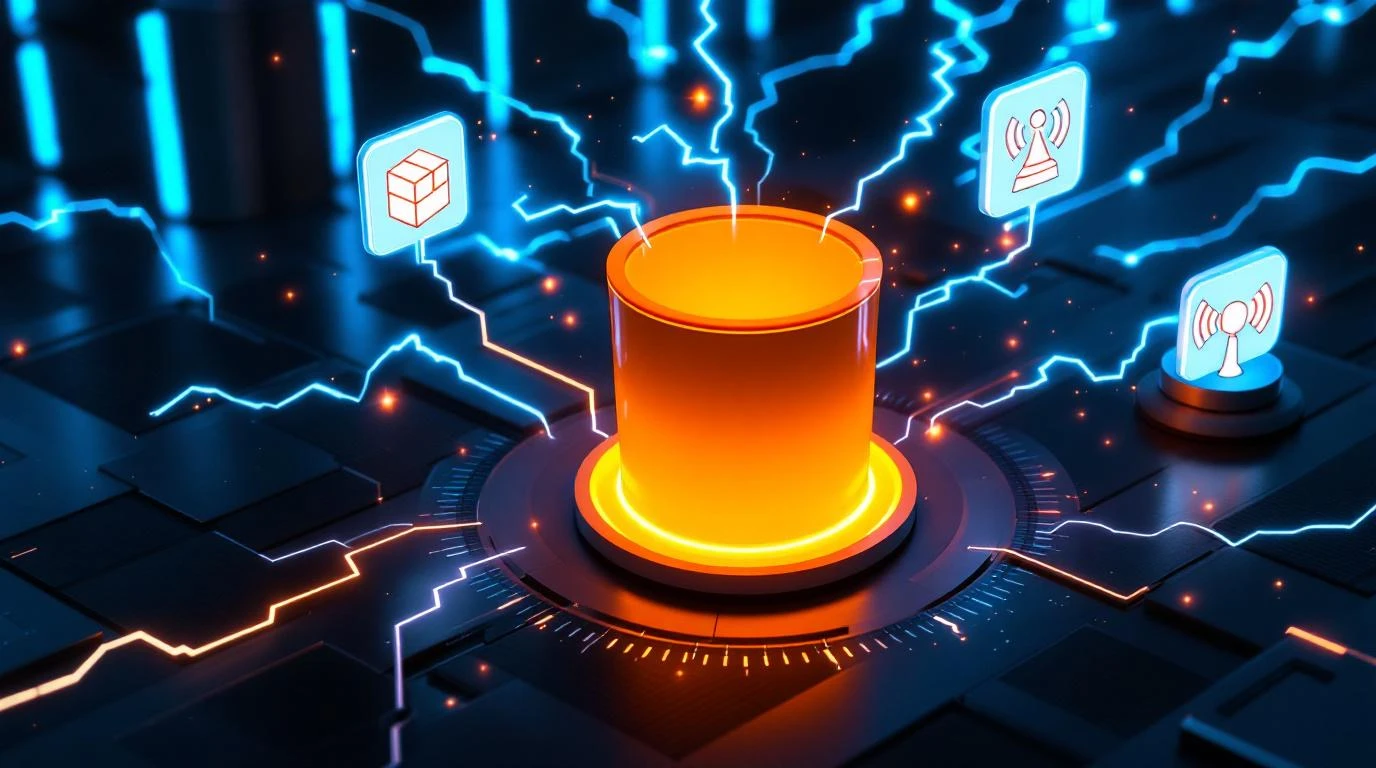What’s the best way to structure folders and prefixes in S3?

The best way to structure folders and prefixes in S3 storage involves creating a logical hierarchy that separates environments, uses date-based organisation, and implements consistent naming conventions. Proper structure improves performance by distributing requests evenly across prefixes, reduces costs through efficient lifecycle management, and simplifies data retrieval. Focus on meaningful prefix patterns like environment/application/date/object-name to create scalable, maintainable storage systems.
Why proper S3 folder structure matters for your cloud storage
Organised S3 storage structure directly impacts your cloud infrastructure's performance, costs, and operational efficiency. When you implement thoughtful folder hierarchies, you enable faster data retrieval, streamline backup processes, and reduce the time your team spends searching for specific files.
Poorly structured S3 buckets create several challenges that compound over time. You might experience slower query performance when objects cluster under similar prefixes, leading to request hotspots. Cost management becomes difficult when you cannot easily identify which data belongs to which project or environment.
Without proper organisation, your team wastes valuable time navigating through thousands of unstructured objects. This inefficiency increases when multiple developers work with the same bucket, each following different naming patterns. Implementing lifecycle policies becomes nearly impossible when you cannot distinguish between active production data and outdated development files.
What are S3 prefixes and how do they work?
S3 prefixes function as virtual folder structures within buckets, creating the appearance of directories without traditional file system limitations. Unlike conventional folders, S3 treats the entire object key (including forward slashes) as a single string identifier.
When you create an object with the key "production/webapp/2024/logs/access.log", S3 stores this as one continuous string. The forward slashes create a visual hierarchy in management consoles, but S3 internally organises objects alphabetically by their complete key names.
This prefix system enables powerful filtering and organisation capabilities. You can list all objects under a specific prefix, apply lifecycle rules to entire prefix trees, and set up automated processes that trigger based on prefix patterns. Understanding this concept helps you design structures that leverage S3's native capabilities rather than fighting against them.
How do you create an effective S3 naming convention?
Effective S3 naming conventions start with consistent patterns that your entire team can follow without confusion. Begin with the most stable, high-level categories and progress toward more specific, frequently changing elements.
S3 object keys support most UTF-8 characters but avoid special characters that complicate URL encoding or command-line operations. Stick to alphanumeric characters, hyphens, underscores, and forward slashes. Remember that S3 treats object keys as case-sensitive, so "Production" and "production" represent different prefixes.
| Element | Example | Purpose |
|---|---|---|
| Environment | prod, dev, staging | Separate deployment stages |
| Application | webapp, api, database | Group by system component |
| Date | 2024/03/15 | Enable time-based organisation |
| Object Type | logs, backups, uploads | Categorise content types |
Establish naming standards early in your project lifecycle. Document these conventions and ensure new team members understand the reasoning behind each element. Consistent naming enables automated processing, simplifies monitoring, and makes your S3 storage self-documenting.
What's the best way to organize S3 folders by date and environment?
The most effective approach places environment separation at the top level, followed by application components, then date-based hierarchies. This structure allows you to apply different access policies, lifecycle rules, and monitoring configurations to each environment.
Structure your hierarchy like this: environment/application/year/month/day/object-name. This pattern enables efficient querying across different time ranges while maintaining clear separation between development, staging, and production data.
Date-based organisation works particularly well for log files, backups, and time-series data. You can easily implement lifecycle policies that archive older data to cheaper storage classes or delete temporary development files after specific periods. This approach also simplifies compliance requirements when you need to retain data for specific timeframes.
Consider your access patterns when deciding on date granularity. Daily partitions work well for high-volume applications, while monthly or yearly partitions might suit lower-volume systems. The key is maintaining consistency across your entire organisation to avoid confusion and enable automated processing.
How can you optimize S3 performance through smart folder structure?
S3 performance optimisation relies on distributing requests across multiple prefixes to avoid hotspotting on specific partition ranges. When too many requests target objects with similar prefix patterns, you create bottlenecks that slow down your entire application.
Avoid sequential prefixes like timestamps at the beginning of object keys. Instead of "2024-03-15/logs/app.log", use "logs/app/2024-03-15.log" to distribute requests more evenly. This approach prevents all requests from clustering on the same logical partition.
For high-throughput applications, consider adding random prefixes or using reverse domain naming. Adding a two-character hex prefix like "a7/production/logs/app.log" distributes objects across 256 different logical partitions, dramatically improving parallel processing capabilities.
Plan your structure to support your specific access patterns. If you frequently query data by date ranges, ensure your prefix structure enables efficient filtering without scanning irrelevant objects. This planning reduces costs and improves response times for your applications.
Key takeaways for mastering S3 folder organization
Successful S3 organisation combines logical hierarchy design with performance considerations and team workflow requirements. Start by defining clear naming conventions that separate environments, applications, and time-based data into predictable patterns.
Remember these important principles: place stable categories at higher levels of your hierarchy, use consistent naming across your entire organisation, and design prefixes that distribute requests evenly for optimal performance. Avoid sequential prefixes for high-volume applications and plan your structure around your specific access patterns.
Regular review and refinement of your S3 structure ensures it continues serving your growing needs. As your applications evolve, adjust your organisation patterns while maintaining backward compatibility for existing automated processes.
When you're ready to implement these S3 storage best practices, we at Falconcloud provide comprehensive cloud storage solutions with global data centre coverage and predictable billing. Our platform supports your S3 organisation strategies with reliable infrastructure and expert guidance to help you build scalable, efficient cloud storage systems.