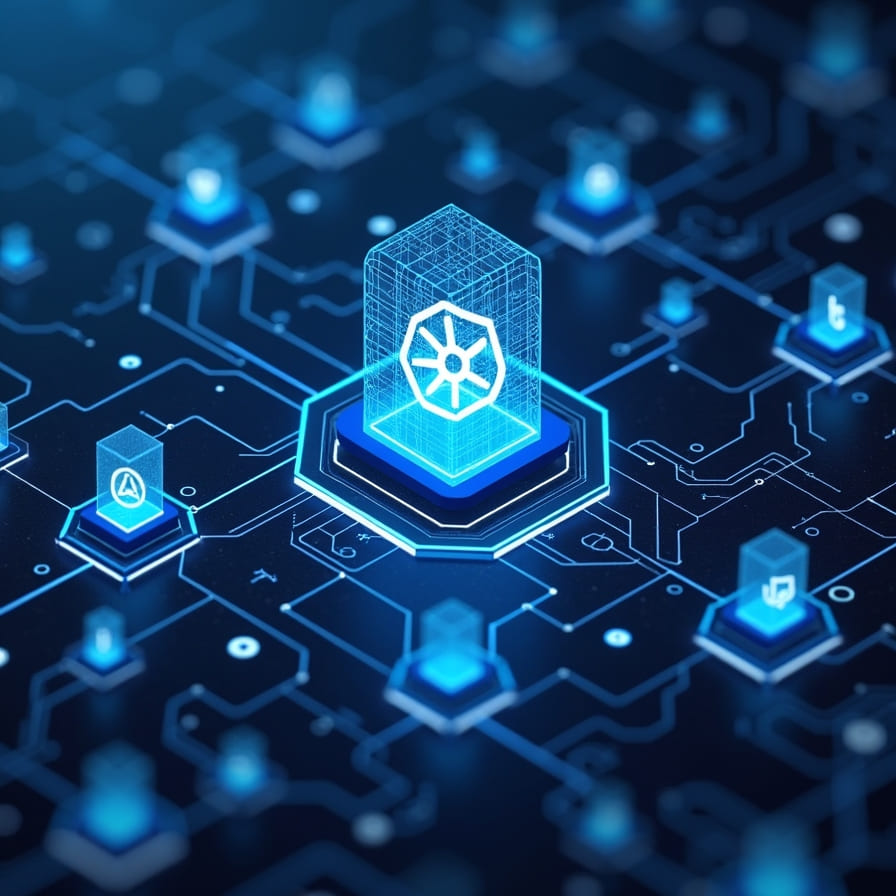What’s the difference between DaemonSets and Deployments in Kubernetes?

The main difference between DaemonSets and Deployments in Kubernetes lies in their scheduling behaviour and use cases. Deployments manage a specified number of identical pods across your cluster for stateless applications, whilst DaemonSets ensure exactly one pod runs on every node for system-level services. Deployments focus on application scaling and updates, whereas DaemonSets handle node-specific tasks like monitoring, logging, and security agents that need to run on each cluster node.
Understanding kubernetes workload types
Kubernetes offers several workload types to handle different application requirements in your container orchestration environment. Choosing the right workload type directly impacts your application's performance, scalability, and resource utilisation across your cloud infrastructure.
Each workload type serves specific purposes. Some manage stateless applications that can run anywhere in your cluster, whilst others handle system-level services that must run on every node. Understanding these differences helps you design more efficient and reliable containerised applications.
The two most commonly compared workload types are Deployments and DaemonSets. Both manage pods, but they follow completely different strategies for pod management and scheduling across your Kubernetes cluster.
What is a kubernetes deployment?
A Kubernetes Deployment manages multiple replicas of identical pods across your cluster nodes. It maintains your desired state by automatically replacing failed pods and enables smooth application updates through rolling deployments.
Deployments excel at managing stateless applications where individual pod location doesn't matter. They provide built-in scaling capabilities, allowing you to increase or decrease replica counts based on demand. When you update your application, Deployments gradually replace old pods with new ones, ensuring zero downtime.
The key characteristics of Deployments include:
- Replica management with automatic pod replacement
- Rolling updates and rollback capabilities
- Horizontal scaling based on resource requirements
- Load distribution across available cluster nodes
What is a kubernetes daemonSet?
A Kubernetes DaemonSet ensures exactly one pod runs on every node in your cluster. Unlike Deployments, DaemonSets don't manage replica counts but instead focus on node coverage for system-level services.
DaemonSets automatically deploy pods to new nodes when you expand your cluster and remove pods when nodes are deleted. This behaviour makes them perfect for infrastructure services that need to run on every machine in your environment.
Common DaemonSet use cases include:
- Log collection agents that gather logs from each node
- Monitoring tools that track node-specific metrics
- Security agents that scan for vulnerabilities
- Network plugins that manage node connectivity
How do daemonSets and deployments handle pod scheduling differently?
DaemonSets and Deployments follow completely different scheduling strategies. Deployments distribute pods based on resource availability and cluster policies, whilst DaemonSets ignore typical scheduling constraints to ensure node coverage.
| Aspect | Deployments | DaemonSets |
|---|---|---|
| Scheduling Strategy | Resource-based distribution | One pod per node mandatory |
| Replica Management | Configurable replica count | Matches node count automatically |
| Node Affinity | Respects scheduling constraints | Bypasses most scheduling rules |
| Scaling Behaviour | Manual or automatic scaling | Scales with cluster size |
When you add nodes to your cluster, Deployments don't automatically scale unless you configure autoscaling policies. DaemonSets immediately deploy pods to new nodes without any configuration changes. This fundamental difference affects how each workload type responds to cluster scaling events.
When should you use daemonSets vs deployments in kubernetes?
Choose Deployments for stateless applications that need multiple replicas and don't require specific node placement. Use DaemonSets for system services that must run on every node in your cluster.
Deployments work best for:
- Web applications and APIs that handle user requests
- Microservices that process business logic
- Background workers that handle queue processing
- Applications requiring horizontal scaling
DaemonSets suit these scenarios:
- Infrastructure monitoring and logging services
- Security scanning and compliance tools
- Network and storage drivers
- Node maintenance and health checking services
Your choice depends on whether your application serves users directly or supports cluster infrastructure. Applications that users interact with typically use Deployments, whilst behind-the-scenes infrastructure services use DaemonSets.
Key takeaways for kubernetes workload management
Understanding the differences between DaemonSets and Deployments helps you choose the right Kubernetes deployment strategies for your applications. Deployments handle user-facing applications with flexible scaling, whilst DaemonSets manage infrastructure services with guaranteed node coverage.
Both workload types serve important roles in container orchestration. Deployments provide the flexibility needed for application scaling and updates, whilst DaemonSets ensure consistent infrastructure services across your entire cluster.
When planning your Kubernetes workloads, consider whether your application needs to scale based on demand or run consistently on every node. This decision guides you towards the most appropriate workload type for your specific requirements.
At Falconcloud, we understand that choosing the right Kubernetes workload types impacts your cloud infrastructure efficiency. Our managed Kubernetes services help you implement both DaemonSets and Deployments effectively, ensuring your containerised applications run optimally across our global data centres.